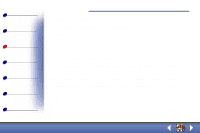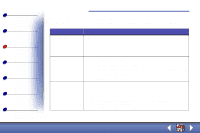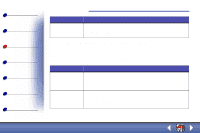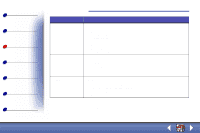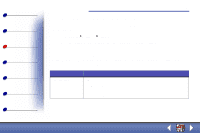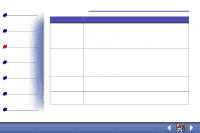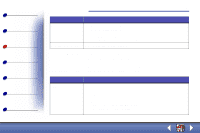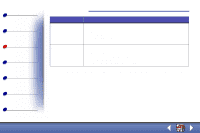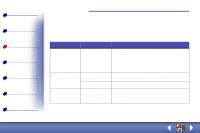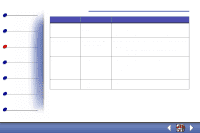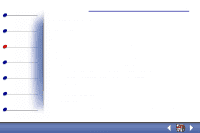Lexmark X63 User's Guide for Windows 98, Me, and 2000 - Page 42
Document/Quality
 |
View all Lexmark X63 manuals
Add to My Manuals
Save this manual to your list of manuals |
Page 42 highlights
Basics Copying Printing Scanning Faxing Troubleshooting Index Printing 34 Click this tab: Paper Document/Quality Advanced General To: • Select a paper size and orientation. • Set the number of copies to print. • Reverse the printing order of your document pages. The first page will be on top of the stack in the paper exit tray. • Collate your document. Select • A color setting. • A type of paper. • A print quality setting. • Web Smoothing to print clearer images from the Internet. • The Allow pages to dry option. • The default settings. Adjust • Halftone settings. • Image settings. • Add a comment. • Insert a separator page. • Print a test page. Lexmark X63
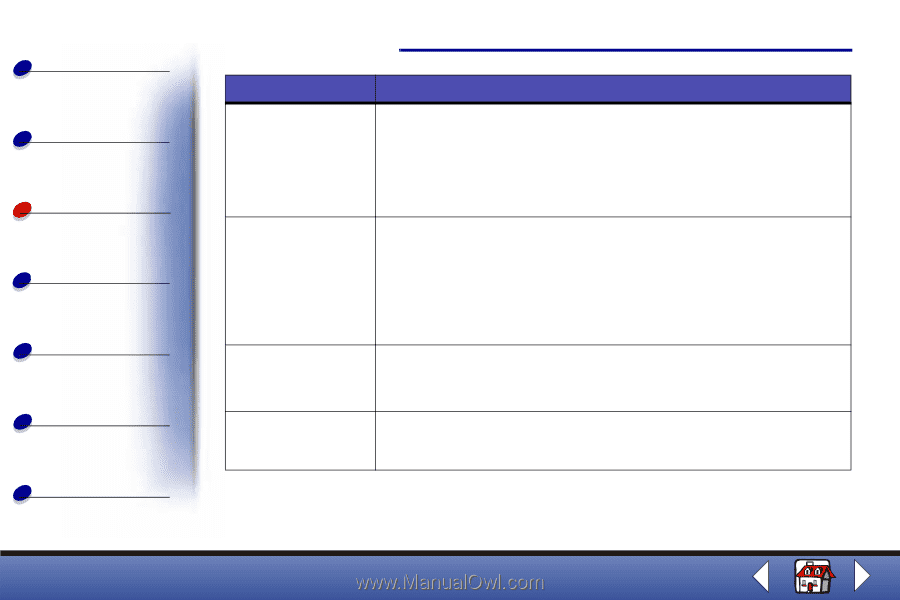
Printing
Copying
Printing
Scanning
Faxing
Troubleshooting
34
Basics
Index
Lexmark X63
Paper
•
Select a paper size and orientation.
•
Set the number of copies to print.
•
Reverse the printing order of your document pages. The first page will
be on top of the stack in the paper exit tray.
•
Collate your document.
Document/Quality
Select
•
A color setting.
•
A type of paper.
•
A print quality setting.
•
Web Smoothing to print clearer images from the Internet.
•
The Allow pages to dry option.
•
The default settings.
Advanced
Adjust
•
Halftone settings.
•
Image settings.
General
•
Add a comment.
•
Insert a separator page.
•
Print a test page.
Click this tab:
To: