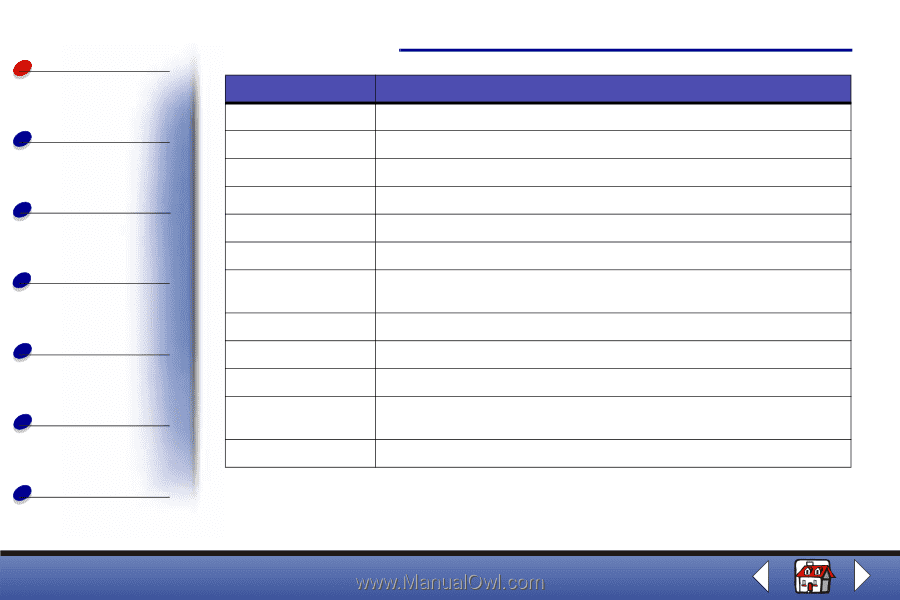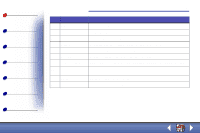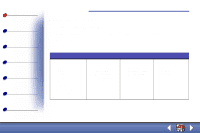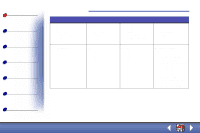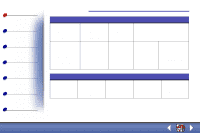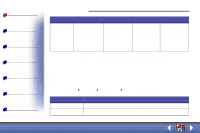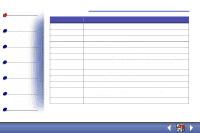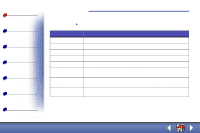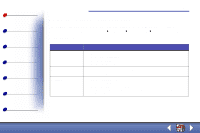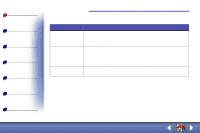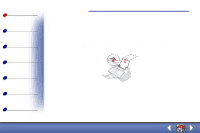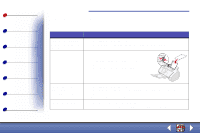Lexmark X63 User's Guide for Windows 98, Me, and 2000 - Page 16
Scan and Email
 |
View all Lexmark X63 manuals
Add to My Manuals
Save this manual to your list of manuals |
Page 16 highlights
Basics Copying Printing Scanning Faxing Troubleshooting Index Basics 8 Select: Fit to Page Auto Crop Rotate The brightness bar Color Gray B/W Text/(OCR) Copy Scan and Email Scan to Application Scan to File To: Scroll and select the size of your output. Crop an image as it is scanned. Rotate an image 90 degrees clockwise as it is scanned. Adjust how dark or light you want a copy. Make a color scan or copy of a color original. Make a black and white scan or copy of an original color document. Make a black and white scan or copy of an original black and white document. Scan a document into an application to edit the text. Make a copy of the original document. Scan an image or document and attach it to a new e-mail message. Scan an image or document into the selected image editing or word processing program. Scan an image or document and save it as an image or text file. Lexmark X63