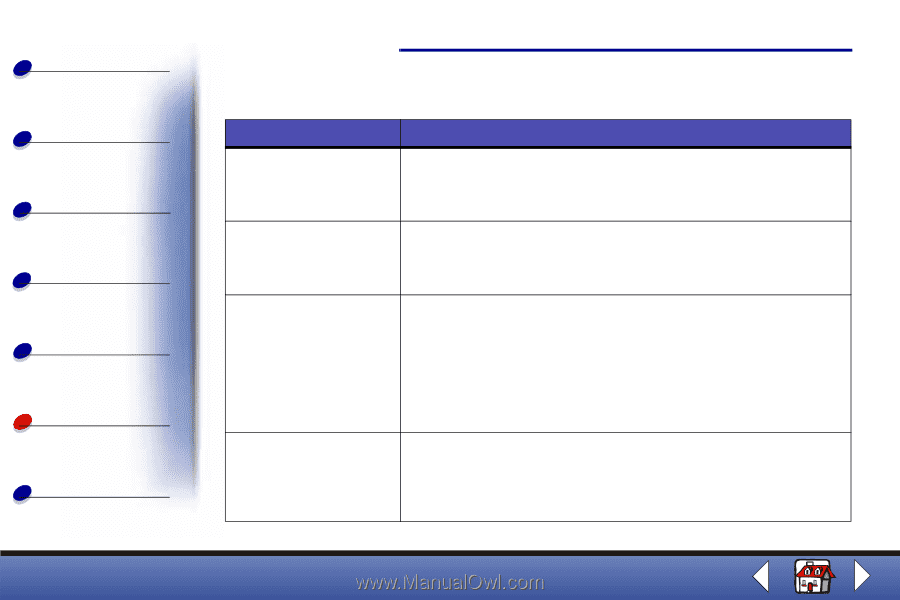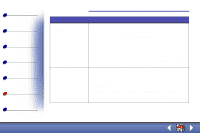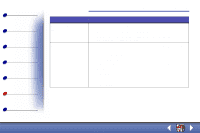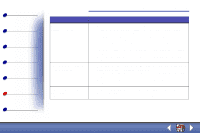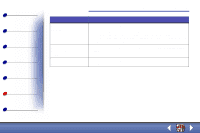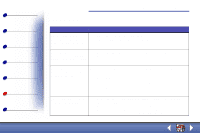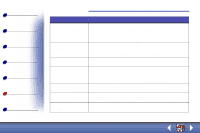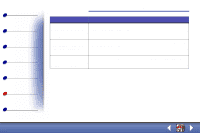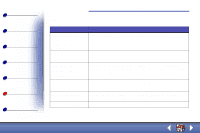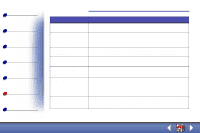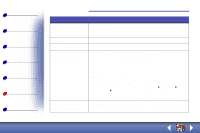Lexmark X63 User's Guide for Windows 98, Me, and 2000 - Page 88
Fax problems
 |
View all Lexmark X63 manuals
Add to My Manuals
Save this manual to your list of manuals |
Page 88 highlights
Basics Copying Printing Scanning Faxing Troubleshooting Index Troubleshooting 80 Fax problems Problem: Solution: The machine is not working. The display is blank. The buttons do not work. • Check the power cord connection. • Check to make sure your electrical outlet is live. When the Speaker key is pressed from the READY display, there is not a dial tone. • Ensure that the telephone cord is properly connected. • Plug another telephone into the phone jack to check the socket. The numbers stored in the SPEED DIAL memory do not dial correctly. Make sure the numbers are stored in the memory correctly. To print the Speed Dial list: 1 Press Setup. 2 Press Menu until you see PRINT REPORT. 3 Press Options until you see SPEED DIAL LIST. 4 Press Start to print the list. The document does not feed into the machine. • Make sure the document is not wrinkled or folded and is not too thick or too thin. • Make sure that the operator panel is firmly closed. • Make sure the document is loaded far enough into the All-In-One for the operator panel to display DOCUMENT LOADED. Lexmark X63