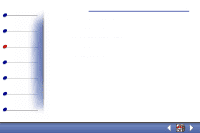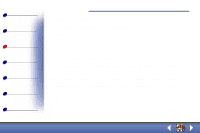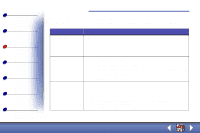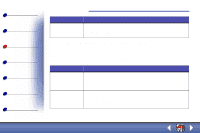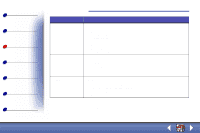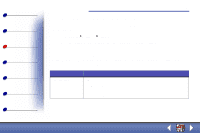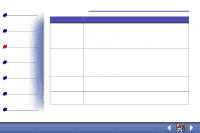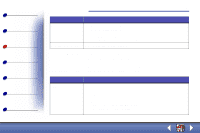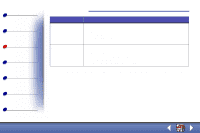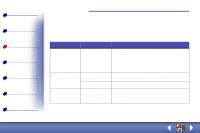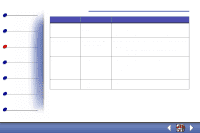Lexmark X63 User's Guide for Windows 98, Me, and 2000 - Page 41
Customizing all documents from Windows - windows 8
 |
View all Lexmark X63 manuals
Add to My Manuals
Save this manual to your list of manuals |
Page 41 highlights
Basics Copying Printing Scanning Faxing Troubleshooting Index Printing 33 Customizing all documents from Windows Opening Printer Properties or Printing Preferences from Windows lets you apply the settings to all documents. 1 Select Start Settings Printers. 2 From the Printers folder, right-click the printer icon for the printer. 3 Select Properties or Printing Preferences from the sidebar menu. Printer Properties for Windows 98/Me has seven tabs: Job Finishing, Paper, Document/ Quality, Advanced, General, Details, and Color Management. Each tab has settings for operating the printer and its software. Click this tab: Job Finishing To: Print • Handouts. • Posters. • Booklets. • Two-sided documents. Lexmark X63

Printing
Copying
Printing
Scanning
Faxing
Troubleshooting
33
Basics
Index
Lexmark X63
Customizing all documents from Windows
Opening Printer Properties or Printing Preferences from Windows lets you apply the settings
to
all
documents.
1
Select Start
Settings
Printers.
2
From the Printers folder, right-click the printer icon for the printer.
3
Select Properties or Printing Preferences from the sidebar menu.
Printer Properties
for Windows 98/Me has seven tabs: Job Finishing, Paper, Document/
Quality, Advanced, General, Details, and Color Management. Each tab has settings for
operating the printer and its software.
Click this tab:
To:
Job Finishing
Print
•
Handouts.
•
Posters.
•
Booklets.
•
Two-sided documents.