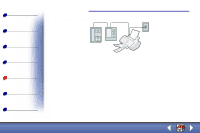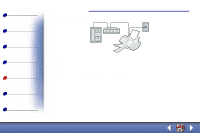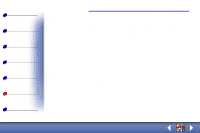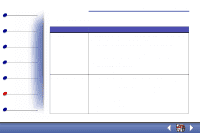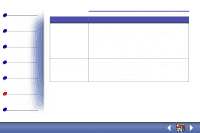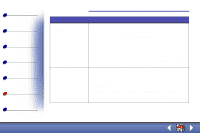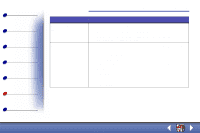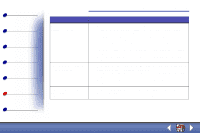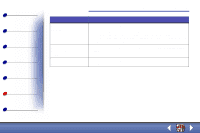Lexmark X63 User's Guide for Windows 98, Me, and 2000 - Page 82
Copying, Printing, Scanning, Faxing, Basics, Index
 |
View all Lexmark X63 manuals
Add to My Manuals
Save this manual to your list of manuals |
Page 82 highlights
Basics Copying Printing Scanning Faxing Troubleshooting Index Troubleshooting 74 Problem: Document prints slowly Printed pages have alternating bands of light and dark print (intermittent printing) Solution: • Close applications not in use. • Select Normal or Quick on the Document/Quality tab of Printer Properties, Printing Preferences, or the Scan & Copy Control Program. • Consider purchasing more random access memory (RAM) for your computer. Note: Photos or documents containing graphics may take longer to print than regular text. If your printer pauses frequently (every two or three lines) during a print job and the printed pages have alternating bands of light and dark print, choose Enable Buffer mode from the Options tab. 1 From the Print Control Program, click the Options tab. 2 Choose the Enable Buffer Mode option. Lexmark X63