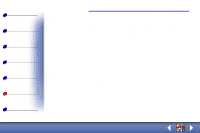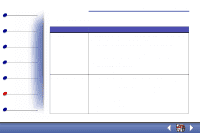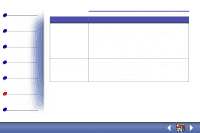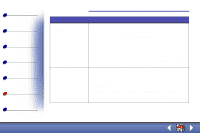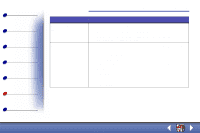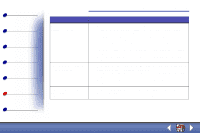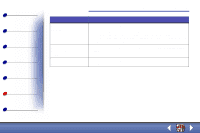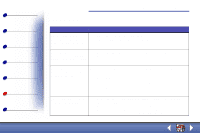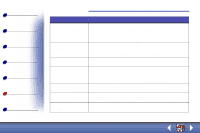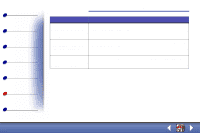Lexmark X63 User's Guide for Windows 98, Me, and 2000 - Page 85
Problem, Solution
 |
View all Lexmark X63 manuals
Add to My Manuals
Save this manual to your list of manuals |
Page 85 highlights
Basics Copying Printing Scanning Faxing Troubleshooting Index Troubleshooting 77 Problem: Solution: Characters with white lines • The print cartridge may be running out of ink. • Remove and reinstall the print cartridge. • You may need to clean the cartridge nozzles. For help, see Cleaning the cartridge nozzles. Print quality is poor at the edges of the page Like other printers, the All-In-One cannot print in the extreme left, right, top, or bottom edges of a page. Use these minimum settings. • Left and right margins: - 3.37 mm (0.133 in.) each for A4 size paper. - 6.35 mm (0.25 in.) each for all paper sizes except A4 • Top margin: - 1.7 mm (0.067 in.) • Bottom margin: - 16.51 mm (0.65 in.) Lexmark X63
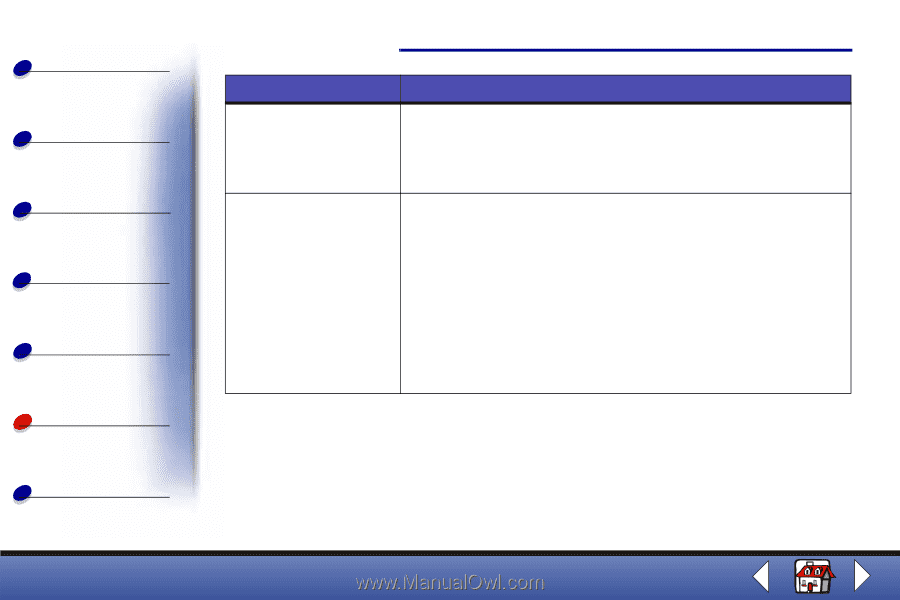
Troubleshooting
Copying
Printing
Scanning
Faxing
Troubleshooting
77
Basics
Index
Lexmark X63
Characters with white
lines
•
The print cartridge may be running out of ink.
•
Remove and reinstall the print cartridge.
•
You may need to clean the cartridge nozzles. For help, see
Cleaning the cartridge nozzles
.
Print quality is poor at the
edges of the page
Like other printers, the All-In-One cannot print in the extreme left, right,
top, or bottom edges of a page. Use these minimum settings.
•
Left and right margins:
–
3.37 mm (0.133 in.) each for A4 size paper.
–
6.35 mm (0.25 in.) each for all paper sizes except A4
•
Top margin:
–
1.7 mm (0.067 in.)
•
Bottom margin:
–
16.51 mm (0.65 in.)
Problem:
Solution: