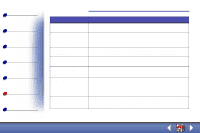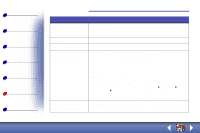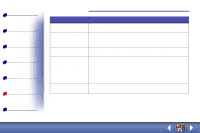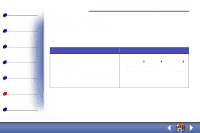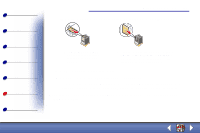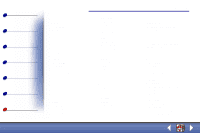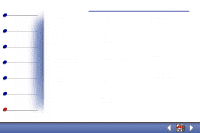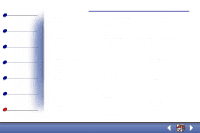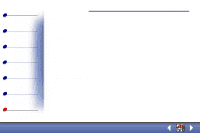Lexmark X63 User's Guide for Windows 98, Me, and 2000 - Page 97
Wiping the cartridge nozzles
 |
View all Lexmark X63 manuals
Add to My Manuals
Save this manual to your list of manuals |
Page 97 highlights
Basics Copying Printing Scanning Faxing Troubleshooting Index Troubleshooting 89 5 Repeat the Clean print nozzles procedure. 6 If print quality is still unacceptable, wipe the print cartridge nozzles. For help, see the next section. Wiping the cartridge nozzles Wipe the print nozzles only if you have already run the print nozzle test and the print quality is still not satisfactory. 1 Remove the cartridge from the printer. For help, see Replacing the cartridges. 2 Dampen a clean, lint-free cloth with water. Gently wipe the nozzles and contacts in one direction. Lexmark X63

Troubleshooting
Copying
Printing
Scanning
Faxing
Troubleshooting
89
Basics
Index
Lexmark X63
5
Repeat the Clean print nozzles procedure.
6
If print quality is still unacceptable, wipe the print cartridge nozzles. For help, see the
next section.
Wiping the cartridge nozzles
Wipe the print nozzles only if you have already run the print nozzle test and the print quality is
still not satisfactory.
1
Remove the cartridge from the printer. For help, see
Replacing the cartridges
.
2
Dampen a clean, lint-free cloth with water. Gently wipe the nozzles and contacts in
one direction.