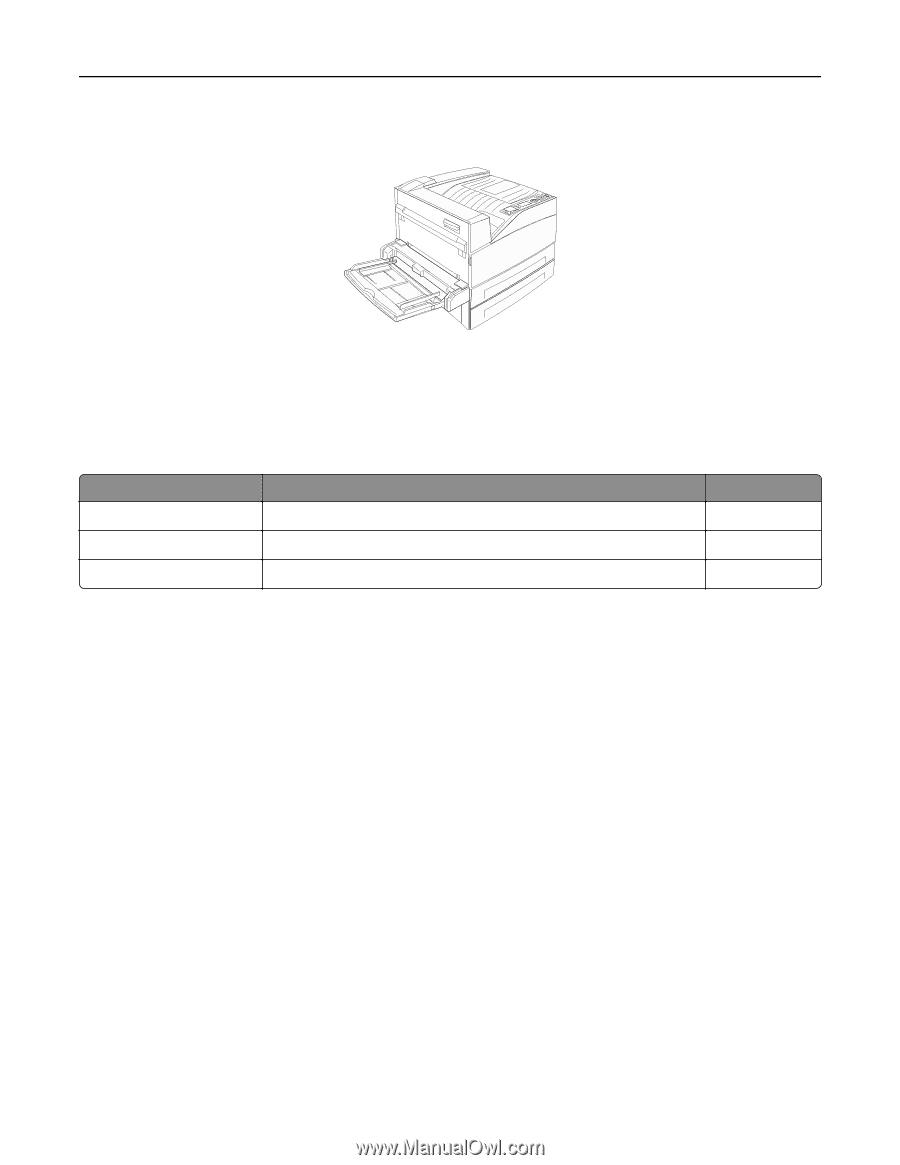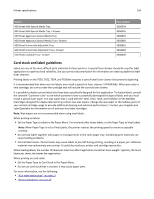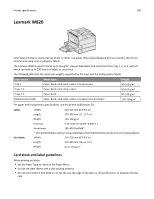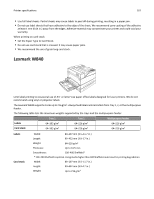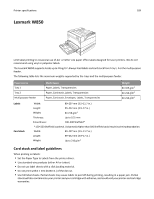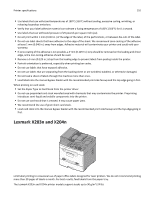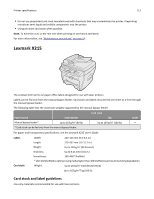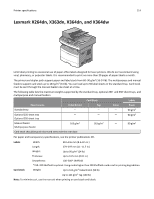Lexmark XS864de Card Stock & Label Guide - Page 109
Lexmark W850
 |
View all Lexmark XS864de manuals
Add to My Manuals
Save this manual to your list of manuals |
Page 109 highlights
Printer specifications 109 Lexmark W850 Limit label printing to occasional use of A4‑ or letter‑size paper office labels designed for laser printers. We do not recommend using vinyl or polyester labels. The Lexmark W850 supports stocks up to 216 g/m2. Always feed labels and card stock from Tray 1, 2 or the multipurpose feeder. The following table lists the maximum weights supported by the trays and the multipurpose feeder. Paper source Tray 1 Tray 2 Multipurpose feeder Media types Paper, Labels, Transparencies Paper, Card stock, Labels, Transparencies Paper, Card stock, Envelopes, Labels, Transparencies Weight 64‑105 g/m2 64‑216 g/m2 64‑216 g/m2 Labels Card stock Width: 89-297 mm (3.5-11.7 in.) Length: 99-432 mm (3.9-17 in.) Weight: 64‑216 g/m2 Thickness: Up to 0.25 mm Smoothness: 100-400 Sheffield* * 150-250 Sheffield is optimal. Using media higher than 300 Sheffield could result in printing degradation. Width: 89-297 mm (3.5-11.7 in.) Length: 99-432 mm (3.9-17 in.) Weight: Up to 216 g/m2 Card stock and label guidelines When printing on labels: • Set the Paper Type to Labels from the printer driver. • Use standard‑size products (either A4 or Letter). • Do not use label sheets with a slick backing material. • Do not print within 1 mm (0.040 in.) of the die-cut. • Use full label sheets. Partial sheets may cause labels to peel off during printing, resulting in a paper jam. Partial sheets will also contaminate your printer and your cartridge with adhesive, and could void your printer and cartridge warranties.