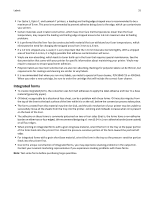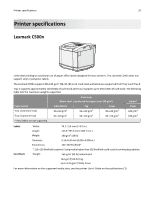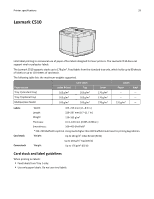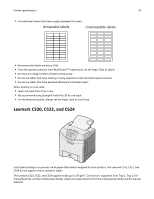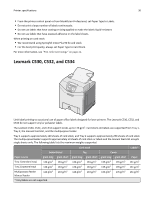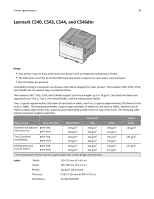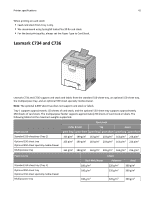Lexmark XS864de Card Stock & Label Guide - Page 36
Lexmark C530, C532, and C534
 |
View all Lexmark XS864de manuals
Add to My Manuals
Save this manual to your list of manuals |
Page 36 highlights
Printer specifications 36 • From the printer control panel or from MarkVision Professional, set Paper Type to Labels. • Do not print a large number of labels continuously. • Do not use labels that have coating or sizing applied to make the labels liquid‑resistant. • Do not use labels that have exposed adhesive on the label sheets. When printing on card stock: • We recommend using Springhill Index Plus 90 lb card stock. • For the best print quality, always set Paper Type to Card Stock. For more information, see "Pick roller technology" on page 11. Lexmark C530, C532, and C534 Limit label printing to occasional use of paper office labels designed for laser printers. The Lexmark C530, C532, and C534 do not support vinyl or polyester labels. The Lexmark C530, C532, and C534 support stocks up to 176 g/m2. Card stock and labels are supported from Tray 1, Tray 2, the manual feed slot, and the multipurpose feeder. Tray 1 supports approximately 120 sheets of card stock, and Tray 2 supports approximately 250 sheets of card stock. The multipurpose feeder supports approximately 50 sheets of card stock or labels and the manual feed slot accepts single sheets only. The following table lists the maximum weights supported. Card stock Labels* Index Bristol Paper source grain long grain short Tray 1 (standard tray) 120 g/m2 163 g/m2 Tray 2 (optional tray) 120 g/m2 163 g/m2 Multipurpose feeder Manual feeder 120 g/m2 163 g/m2 * Vinyl labels are not supported. Tag grain long grain short 120 g/m2 163 g/m2 120 g/m2 163 g/m2 120 g/m2 163 g/m2 Cover grain long grain short 135 g/m2 176 g/m2 135 g/m2 176 g/m2 135 g/m2 176 g/m2 Paper 131 g/m2 131 g/m2 131 g/m2