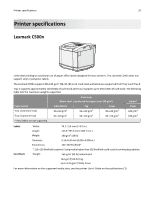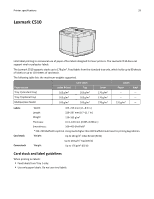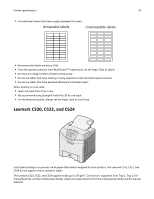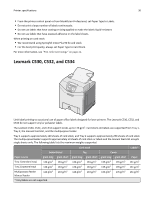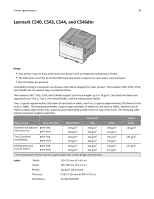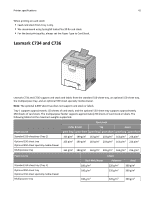Lexmark XS864de Card Stock & Label Guide - Page 37
Acceptable labels, Labels, Card stock, Cover stock
 |
View all Lexmark XS864de manuals
Add to My Manuals
Save this manual to your list of manuals |
Page 37 highlights
Printer specifications 37 Labels Card stock Cover stock Width: 76.2-216 mm (3-8.5 in.) Length: 123.8-355.6 mm (4.88-14 in.) Weight: 131 g/m2 (35 lb) Thickness: 0.13-0.20 mm (0.005-0.008 in.) Smoothness: 50-300 Sheffield* * 50-150 Sheffield is optimal. This printer may support labels with smoothness of less than 50 Sheffield such as coated paper, polyester, vinyl, or other synthetic facestock paper. Using media higher than 200 Sheffield could result in print quality degradation. Weight: Up to 163 g/m2 Index Bristol (90 lb) Up to 163 g/m2 Tag (100 lb) Weight: Up to 176 g/m2 For more information on the supported media sizes, see the printer User's Guide on the publications CD. Card stock and label guidelines When printing on labels: • Use only paper labels. Do not use vinyl labels. • Use only label sheets that have no gaps between the labels. Acceptable labels Unacceptable labels • We recommend using Avery 5260. • From the printer control panel or from MarkVision Professional, set Paper Type to Labels. • Do not print a large number of labels continuously. • Do not use labels that have coating or sizing applied to make the labels liquid‑resistant. • Do not use labels that have exposed adhesive on the label sheets. When printing on card stock: • We recommend using Springhill Index Plus 90 lb card stock. • For the best print quality, always set Paper Type to Card Stock. For more information, see "Pick roller technology" on page 11.