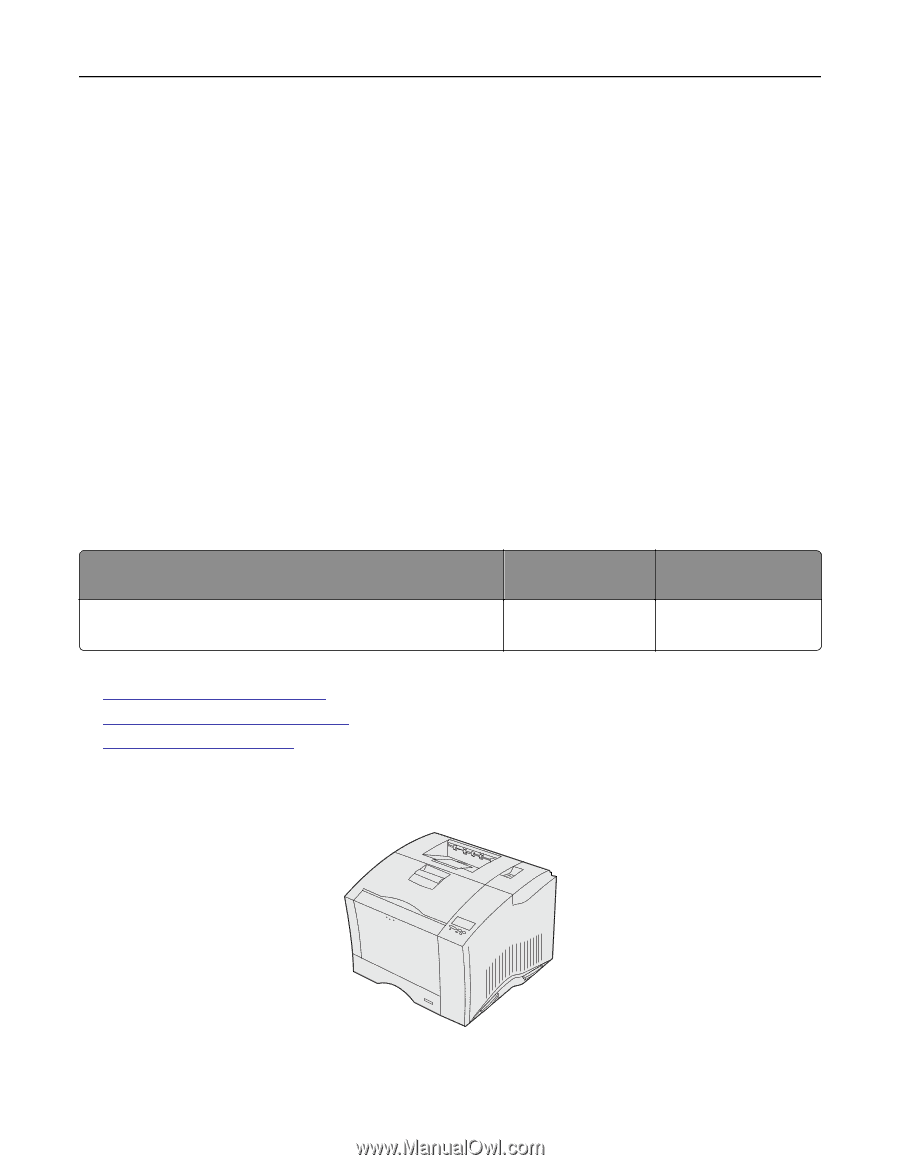Lexmark XS864de Card Stock & Label Guide - Page 162
Optra SC 1275, Ordering special supplies for label printing
 |
View all Lexmark XS864de manuals
Add to My Manuals
Save this manual to your list of manuals |
Page 162 highlights
Printer specifications 162 The information in the specification tables is intended to convey general guidelines for tray and drawer selection. The material type, rigidity, sizing, perforations, die-cuts, and surface influence the performance reliability. The duplex option supports all paper weights and types that the printer supports, except for transparencies and envelopes. Duplexing of specially designed labels is supported in the Optra S1855 printer. You may notice skew or print registration problems if you feed materials over 135 g/m2 from the multipurpose feeder or the optional 250‑sheet drawer. You may notice similar problems if you feed materials over 176 g/m2 from the primary 250‑sheet tray or the optional 500‑sheet drawer. When feeding labels, the number of labels per sheet can affect registration more than basis weight. Typically, the more labels per sheet, the better the registration. Ordering special supplies for label printing Labels are one of the most difficult print materials for laser printers to handle. To optimize printer performance, use the special label fuser cleaner for printers dedicated to label printing. To get the special label oil fuser cleaner (to use with simplex labels and vinyl labels), order print cartridge P/N 1382929. If you need additional label fuser cleaners of this type (packaged separately from the print cartridge), order P/N 43H0814. If you are duplexing other jobs, do not use the special label fuser cleaner that comes with this cartridge. Duplexing of specially designed duplex labels is only supported in the S1855. You must also use a specially designed wax fuser cleaner (P/N 99A1082) with this application. The cartridge containing this special wax fuser cleaner should be ordered when cartridge replacements are needed. Print cartridge part number Yield (average) Coverage (approximate) 1382929 PrebateTM (cartridge for special label machine use) 17,600 pages 5% For more information, see the following: • "Pick roller technology" on page 11 • "Maintenance procedures" on page 14 • "Troubleshooting" on page 14 Optra SC 1275 Limit label printing to occasional use of paper office labels designed for laser printers. We do not recommend using vinyl or polyester labels.