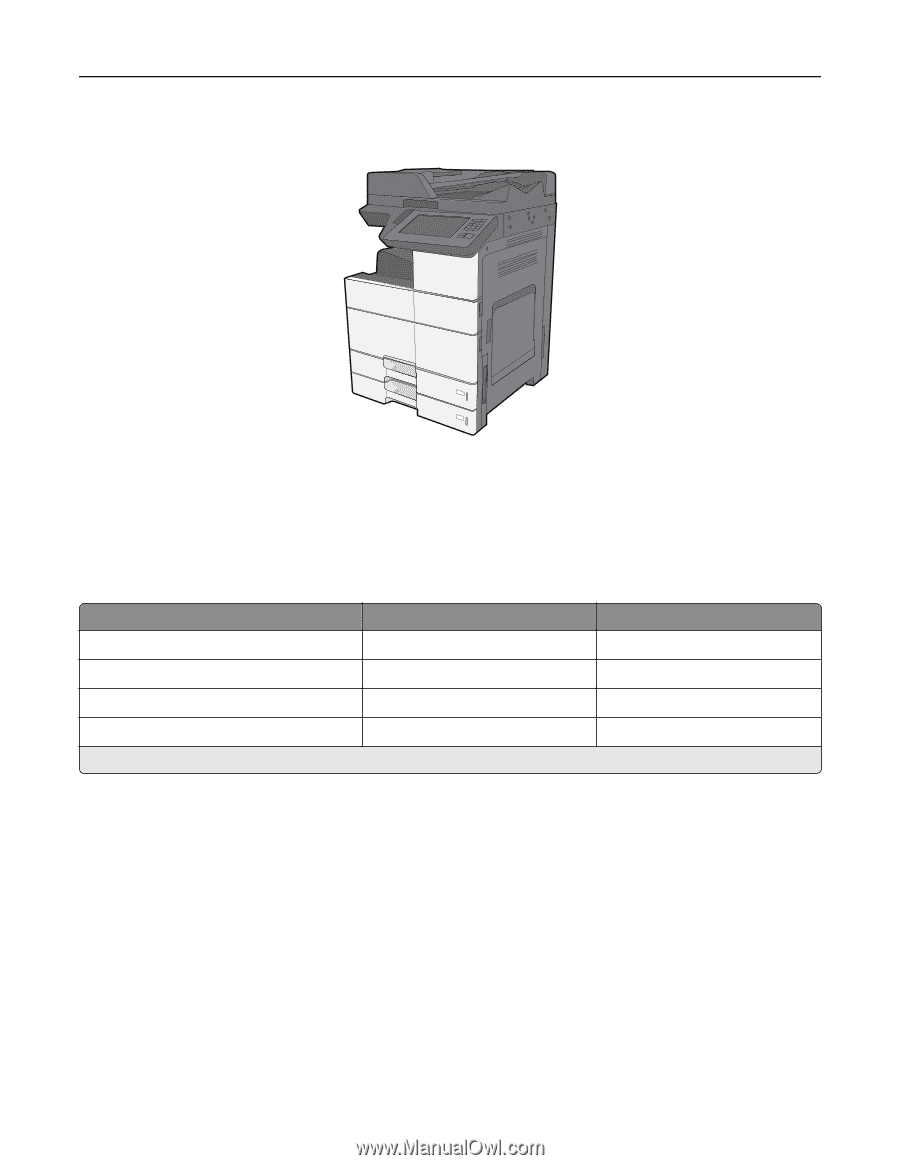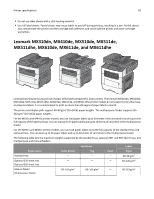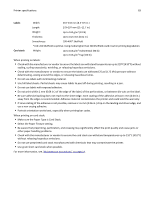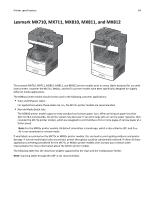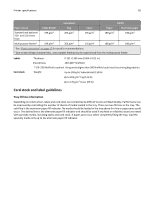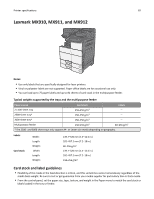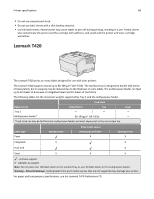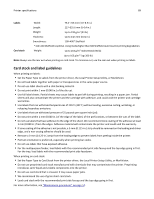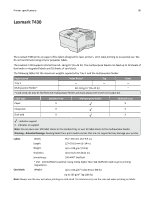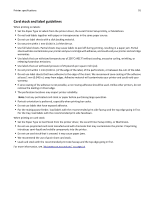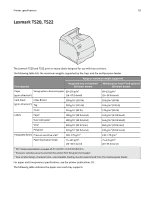Lexmark XS864de Card Stock & Label Guide - Page 87
Lexmark MX910, MX911, and MX912
 |
View all Lexmark XS864de manuals
Add to My Manuals
Save this manual to your list of manuals |
Page 87 highlights
Printer specifications 87 Lexmark MX910, MX911, and MX912 Notes: • Use only labels that are specifically designed for laser printers. • Vinyl or polyester labels are not supported. Paper office labels are for occasional use only. • You can load up to 75 paper labels and up to 81 sheets of card stock in the multipurpose feeder. Typical weights supported by the trays and the multipurpose feeder Paper source Card stock Labels 2 x 500‑sheet tray 158-256 g/m2 - 2500‑sheet tray* 158-256 g/m2 - 3000‑sheet tray* 158-256 g/m2 - Multipurpose feeder 158-256 g/m2 60-256 g/m2 * The 2500‑ and 3000‑sheet trays only support A4‑ or Letter‑size media depending on geography. Labels Card stock Width: Length: Weight: Width: Length: Weight: 139.7-320 mm (5.5-12.6 in.) 182-457.2 mm (7.2-18 in.) 60-256 g/m2 139.7-320 mm (5.5-12.6 in.) 182-457.2 mm (7.2-18 in.) 158-256 g/m2 Card stock and label guidelines • Flexibility of the media in the feed direction is critical, and this sometimes varies tremendously regardless of the media basis weight. Be sure to test or get guarantee from your media supplier for particularly thin or thick media. • From the control panel, set the paper size, type, texture, and weight in the Paper menu to match the card stock or labels loaded in the tray or feeder.