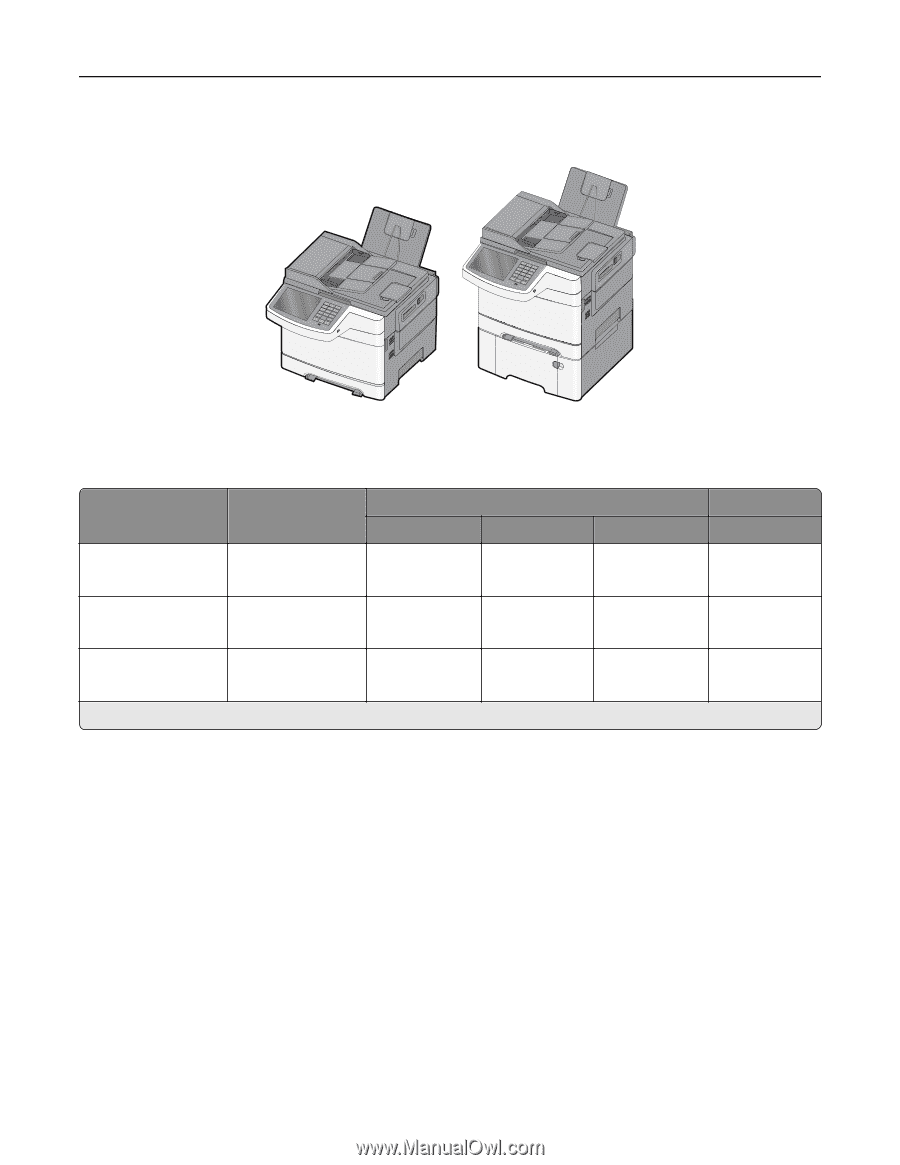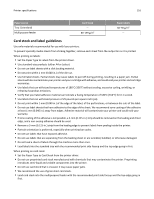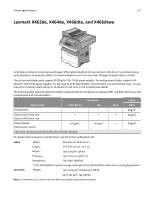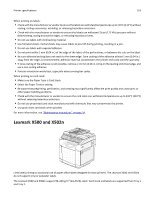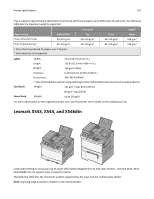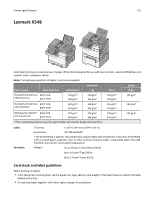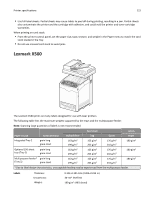Lexmark XS864de Card Stock & Label Guide - Page 121
Lexmark X548
 |
View all Lexmark XS864de manuals
Add to My Manuals
Save this manual to your list of manuals |
Page 121 highlights
Printer specifications 121 Lexmark X548 Limit label printing to occasional use of paper office labels designed for use with laser printers. Lexmark X548 does not support vinyl or polyester labels. Note: Printing large quantities of labels is not recommended. Card stock Paper source Grain direction Index Bristol Tag Standard and optional grain long 250‑sheet tray grain short 120 g/m2 163 g/m2 120 g/m2 163 g/m2 Standard and optional grain long 550‑sheet tray grain short 120 g/m2 163 g/m2 120 g/m2 163 g/m2 Multipurpose feeder* grain long and manual slot grain short 120 g/m2 163 g/m2 120 g/m2 163 g/m2 * The multipurpose feeder may not support labels with certain design characteristics. Cover 135 g/m2 176 g/m2 135 g/m2 176 g/m2 135 g/m2 176 g/m2 Labels Paper 131 g/m2 131 g/m2 131 g/m2 Labels Card stock Thickness: 0.102-0.254 mm (0.004-0.010 in.) Smoothness: 50-300 Sheffield* * 50-150 Sheffield is optimal. This printer may support labels with smoothness of less than 50 Sheffield such as coated paper, polyester, vinyl, or other synthetic facestock paper. Using media higher than 200 Sheffield could result in print quality degradation. Weight: Up to 163 g/m2 Index Bristol (90 lb) Up to 163 g/m2 Tag (100 lb) Up to 176 g/m2 Cover (65 lb) Card stock and label guidelines When printing on labels: • From the printer control panel, set the paper size, type, texture, and weight in the Paper menu to match the labels loaded in the tray. • Do not load labels together with other types of paper to avoid jams.