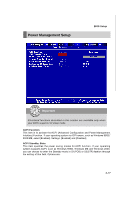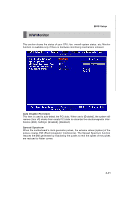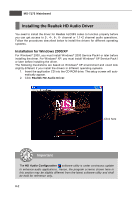MSI rc410M2 User Guide - Page 60
PNP/PCI Configurations
 |
View all MSI rc410M2 manuals
Add to My Manuals
Save this manual to your list of manuals |
Page 60 highlights
MS-7173 M ainboard PNP/PCI Configurations This section describes configuring the PCI bus system and PnP (Plug & Play) feature. PCI, or Peripheral Component Interconnect, is a system which allows I/O devices to operate at speeds nearing the speed the CPU itself uses when communicating with its special components. This section covers some very technical items and it is strongly recommended that only experienced users should make any changes to the default settings. Prim ary Graphics Adapter This setting specifies which VGA card is your primary graphics adapter. PCI Latency Timer This feature controls how long each PCI device can hold the bus before another takes over. The larger the value, the longer the PCI device can retain control of the bus. As each access to the bus comes with an initial delay before any transaction can be made, low values for the PCI Latency Timer will reduce the effective PCI bandwidth while higher values improve it. Key in a DEC number between [0] and [255]. 3-20