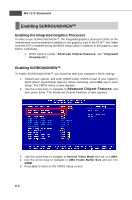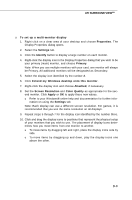MSI rc410M2 User Guide - Page 95
Business Applications
 |
View all MSI rc410M2 manuals
Add to My Manuals
Save this manual to your list of manuals |
Page 95 highlights
MS-7173 Mainboard Using SURROUNDVIEWTM Business Applications Using SURROUNDVIEW ™, you can run multiple applications simultaneously - for example, a spreadsheet, a W eb browser and a stock trader could be run and viewed on separate screens at the same time. u To enable SURROUNDVIEW™ for business applications 1. Right-click a clear area of your desktop, click Properties, click the Settings tab, and then click the Identify button to display a large number on each monitor, showing which monitor corresponds with each icon. Identifying your screens 2. Open your spreadsheet program. Your spreadsheet opens in the primary monitor. Launching a spreadsheet in your primary monitor B-10
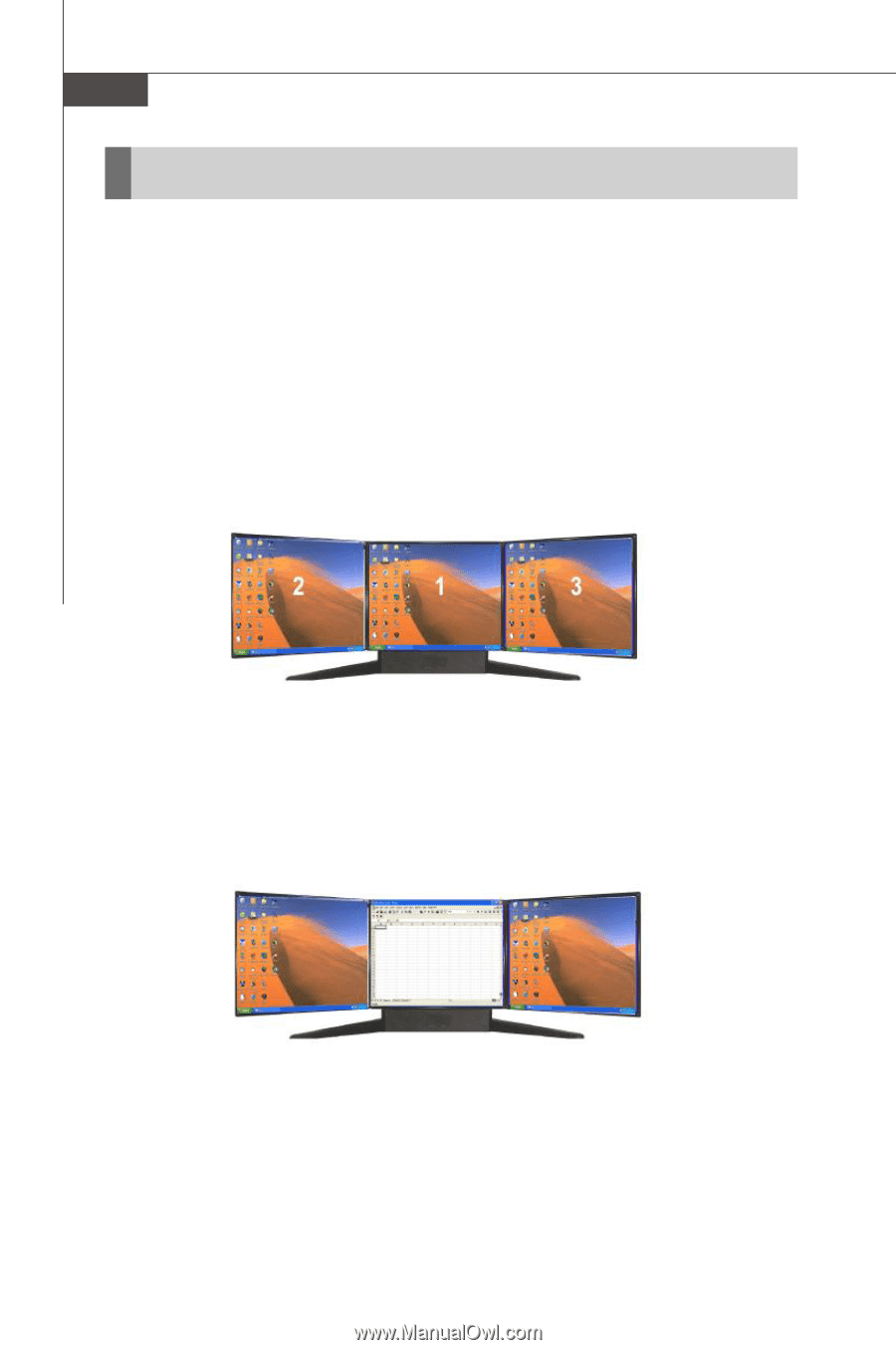
MS-7173 Mainboard
B-10
Using SURROUNDVIEW
TM
Business Applications
Using SURROUNDVIEW
™
, you can run multiple applications simultaneously
—
for
example, a spreadsheet, a Web browser and a stock trader could be run and viewed
on separate screens at the same time.
u
To enable SURROUNDVIEW
™
for business applications
1.
Right-click a clear area of your desktop, click
Properties
, click the
Settings
tab, and then click the
Identify
button to display a large number on each
monitor, showing which monitor corresponds with each icon.
Identifying your screens
2.
Open your spreadsheet program. Your spreadsheet opens in the primary
monitor.
Launching a spreadsheet in your primary monitor