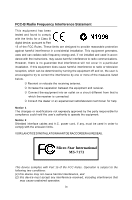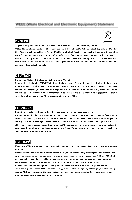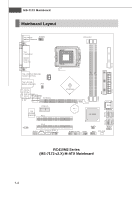MSI rc410M2 User Guide - Page 9
BIOS Setup, Appendix A: Realtek ALC883 Audio, Appendix B: ATI SURROUND VIEW
 |
View all MSI rc410M2 manuals
Add to My Manuals
Save this manual to your list of manuals |
Page 9 highlights
Jumper...2-24 Clear CMOS Jumper: JBAT1 2-24 Slots...2-25 PCI (Peripheral Component Interconnect) Express Slots 2-25 PCI (Peripheral Component Interconnect) Slots 2-25 PCI Interrupt Request Routing 2-25 Chapter 3. BIOS Setup 3-1 Entering Setup...3-2 Control Keys 3-3 Getting Help 3-3 General Help

ix
Jumper
.................................................................................................................
2-24
Clear CMOS Jumper: JBAT1
.......................................................................
2-24
Slots
.....................................................................................................................
2-25
PCI (Peripheral Component Interconnect) Express Slots
...........................
2-25
PCI (Peripheral Component Interconnect) Slots
.........................................
2-25
PCI Interrupt Request Routing
....................................................................
2-25
Chapter 3. BIOS Setup
............................................................................................
3-1
Entering Setup
.....................................................................................................
3-2
Control Keys
................................................................................................
3-3
Getting Help
.................................................................................................
3-3
General Help
<F1>
.....................................................................................
3-3
The Main Menu
...................................................................................................
3-4
Standard CMOS Features
..................................................................................
3-6
Advanced BIOS Features
..................................................................................
3-9
Advanced Chipset Features
..............................................................................
3-12
Integrated Peripherals
.........................................................................................
3-14
Power Management Setup
.................................................................................
3-17
PNP/PCI Configurations
.......................................................................................
3-20
H/W Monitor
........................................................................................................
3-21
Load Optimized Defaults
.....................................................................................
3-23
BIOS Setting Password
......................................................................................
3-23
Appendix A: Realtek ALC883 Audio
....................................................................
A-1
Installing the Realtek HD Audio Driver
..................................................................
A-2
Installation for Windows 2000/XP
..............................................................
A-2
Software Configuration
......................................................................................
A-4
Sound Effect
...............................................................................................
A-5
Mixer
............................................................................................................
A-8
Audio I/O
.....................................................................................................
A-12
Microphone
..................................................................................................
A-16
3D Audio Demo
...........................................................................................
A-17
Information
...................................................................................................
A-18
Hardware Setup
.................................................................................................
A-19
2-Channel Mode for Stereo-Speaker Output
............................................
A-19
4-Channel Mode for 4-Speaker Output
.....................................................
A-20
6-Channel Mode for 6-Speaker Output
.....................................................
A-21
8-Channel Mode for 8-Speaker Output
.....................................................
A-22
Appendix B: ATI SURROUND VIEW
TM
......................................................................
B-1
Getting Started
....................................................................................................
B-2