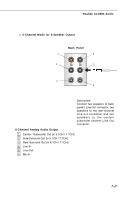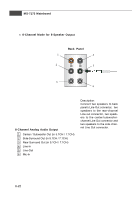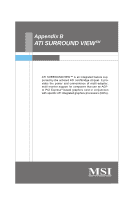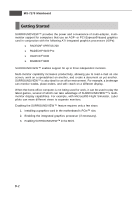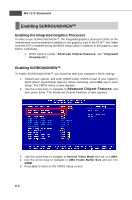MSI rc410M2 User Guide - Page 87
Flight Simulator, cyber
 |
View all MSI rc410M2 manuals
Add to My Manuals
Save this manual to your list of manuals |
Page 87 highlights
MS-7173 Mainboard Getting Started SURROUNDVIEW ™ provides the power and convenience of multi-adapter, multimonitor support for computers that use an AGP- or PCI Express®-based graphics card in conjunction with the following ATI integrated graphics processors (IGPs): u RADEON® XPRESS 200 u RADEON® 9100 Pro u RADEON® 9100 u RADEON® 9000 SURROUNDVIEW ™ enables support for up to three independent monitors. Multi-monitor capability increases productivity, allowing you to read e-mail on one screen, work on a spreadsheet on another, and create a document on yet another. SURROUNDVIEW ™ is also ideal for an office environment. For example, a brokerage can monitor trades, place orders, and sell-each on a different display. W hen the home-office computer is not being used for work, it can be used to play the latest games, several of which can take advantage of SURROUNDVIEW ™'s multimonitor display capabilities. For example, with Microsoft® Flight Simulator, cyber pilots can move different views to separate monitors. Enabling the SURROUNDVIEW ™ feature requires only a few steps: 1. Installing a graphics card in the motherboard's PCIe™ slot. 2. Enabling the integrated graphics processor (if necessary). 3. Enabling SURROUNDVIEW™ in the BIOS. B-2