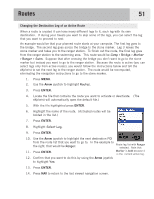Magellan eXplorist 500 Manual - English - Page 62
Moving a Route, Routes, Move Route
 |
UPC - 763357109405
View all Magellan eXplorist 500 manuals
Add to My Manuals
Save this manual to your list of manuals |
Page 62 highlights
Routes 55 Moving a Route This provides you with a means of moving a route from one file to another. 1. Press MENU. 2. Use the Arrow joystick to highlight Routes. 3. Press ENTER. 4. Locate the file that contains the route you want to move. (The eXplorist will automatically open the default file.) 5. Press ENTER. 6. Highlight the name of the route. 7. Press ENTER. 8. Use the Arrow joystick to highlight Move Route. 9. Press ENTER. 10. Locate the file or create a new file for the route. 11. Press ENTER. 12. The route is moved and you are returned to the original route file. 13. Press NAV to exit.

Moving a Route
This provides you with a means of moving a route from one file to another.
1.
Press
MENU
.
2.
Use the
Arrow
joystick to highlight
Routes
.
3.
Press
ENTER
.
4.
Locate the file that contains the route you want to move.
(The eXplorist will
automatically open the default file.)
5.
Press
ENTER
.
6.
Highlight the name of the route.
7.
Press
ENTER
.
8.
Use the
Arrow
joystick to highlight
Move Route
.
9.
Press
ENTER
.
10.
Locate the file or create a new file for the route.
11.
Press
ENTER
.
12.
The route is moved and you are returned to the original route file.
13.
Press
NAV
to exit.
Routes
55