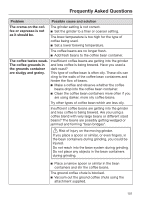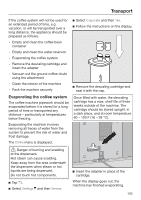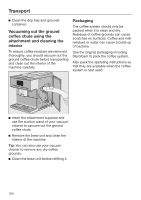Miele CM 7750 CoffeeSelect Operating instructions/Installation instructions - Page 106
Saving energy, The following tips can help you save, energy and money as well as help the, environment
 |
View all Miele CM 7750 CoffeeSelect manuals
Add to My Manuals
Save this manual to your list of manuals |
Page 106 highlights
Saving energy The following tips can help you save energy and money as well as help the environment: - Operate the coffee machine in "Eco mode" (pre-set). - Select a lower lighting setting or refrain from using lighting when the appliance is switched on. - Switch off the lighting switch-off time when the appliance is switched off. - Switch off the time display. - Energy consumption may increase if you change the factory default settings for the timer. This setting uses more energy appears in the display. - Switch the coffee machine off with the On/Off button when it is not in use. - Change the setting for the "Switch off after" timer to 20 minutes. Then the coffee machine will switch off 20 minutes after the last drink has been made or a sensor button has been tapped. - If you only want to pre-heat your cups occasionally, you can switch the cup heating surface off. You can use hot water to pre-heat the cups instead. 106