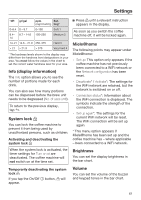Miele CM 7750 CoffeeSelect Operating instructions/Installation instructions - Page 58
Settings, Accessing the Settings menu, Changing and saving settings, Language, Time of day
 |
View all Miele CM 7750 CoffeeSelect manuals
Add to My Manuals
Save this manual to your list of manuals |
Page 58 highlights
Settings You can use the "Settings" menu to customize the coffee system to suit your individual requirements. Some settings which can be found in the Settings menu are described in separate sections of the operating instructions. Accessing the Settings menu The Drinks menu is displayed. Tap . Select Settings . You can now check or change the settings. The settings which are currently selected will have a colored frame around them. Tapping takes you back to the previous menu. Changing and saving settings The Settings menu is displayed. Select the option you want to change. Select the setting you want and confirm with OK. The setting is saved. Language You can select the language and, if applicable, your location for all display text. Tip: If you select the wrong language by mistake, you can find the Language option again via the symbol. Time of day You can set the time display, the clock format and the time. Display (time display) You can choose one of the following options: - On: the time and date are always visible in the display when the machine is switched off. - Off: the time and date are not visible in the display when the machine is switched off. - Night dimming: the time and the date are displayed from 5:00 am to 11:00 pm. Depending on which option you select, the coffee machine may use more energy. A message appears in the display to inform you of this. 58