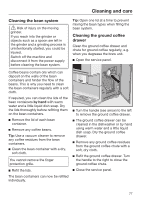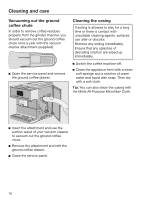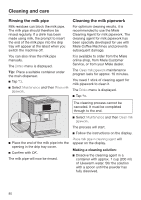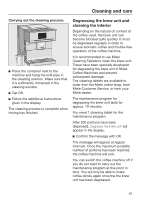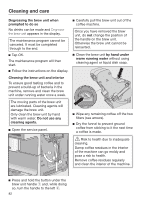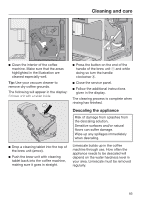Miele CM 7750 CoffeeSelect Operating instructions/Installation instructions - Page 82
Degreasing the brew unit when prompted to do so, Cleaning the brew unit and interior
 |
View all Miele CM 7750 CoffeeSelect manuals
Add to My Manuals
Save this manual to your list of manuals |
Page 82 highlights
Cleaning and care Degreasing the brew unit when prompted to do so No drinks can be made and Degrease the brew unit appears in the display. The maintenance program cannot be canceled. It must be completed through to the end. Tap OK. The maintenance program will then start. Follow the instructions on the display. Carefully pull the brew unit out of the coffee machine. Once you have removed the brew unit, do not change the position of the handle on the brew unit. Otherwise the brew unit cannot be reinserted. Clean the brew unit by hand under warm running water without using cleaning agent or liquid dish soap. Cleaning the brew unit and interior To ensure good tasting coffee and to prevent a build-up of bacteria in the machine, remove and clean the brew unit under running water once a week. The moving parts of the brew unit are lubricated. Cleaning agents will damage the brew unit. Only clean the brew unit by hand with warm water. Do not use any cleaning agents. Open the service panel. Wipe any remaining coffee off the two filters (see arrows). Dry the funnel to prevent ground coffee from sticking to it the next time a coffee is made. Risk to health due to inadequate cleaning. Damp coffee residues in the interior of the machine can go moldy and pose a risk to health. Remove coffee residues regularly and clean the interior of the machine. Press and hold the button under the brew unit handle and, while doing so, turn the handle to the left . 82