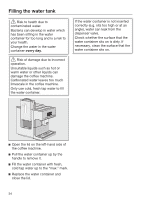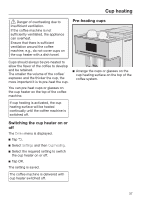Miele CM 7750 CoffeeSelect Operating instructions/Installation instructions - Page 35
Switching on and off, Switching the coffee machine on, Switching off for longer periods of time
 |
View all Miele CM 7750 CoffeeSelect manuals
Add to My Manuals
Save this manual to your list of manuals |
Page 35 highlights
Switching on and off Switching the coffee machine on Tap the On/Off button . The appliance heats up and rinses the pipework. Hot water will run out of the main dispenser. You can now make drinks. If the coffee machine is already at operating temperature, rinsing will not take place when the appliance is switched on. While dispensing a drink or during maintenance processes, moisture builds up in the coffee machine. Once a drink has been dispensed or the appliance has been switched off, the internal fan will continue to run until the interior is sufficiently dehumidified. You will hear an accompanying noise. Switching the coffee machine off Tap the On/Off button . If coffee has been dispensed, the coffee machine will rinse the pipework automatically before switching off. Switching off for longer periods of time If the coffee machine is not going to be used for a while, e.g., if you are going on vacation, remember to do the following: Empty the drip tray, the grounds container, and the water container. Clean all parts thoroughly, including the brew unit. If necessary, switch off the machine and remove the plug from the electrical outlet to disconnect the appliance from the power supply. The time set will be saved for a maximum of ten days and after that it will need to be reset. Timer settings, profiles, and other settings will be kept. 35