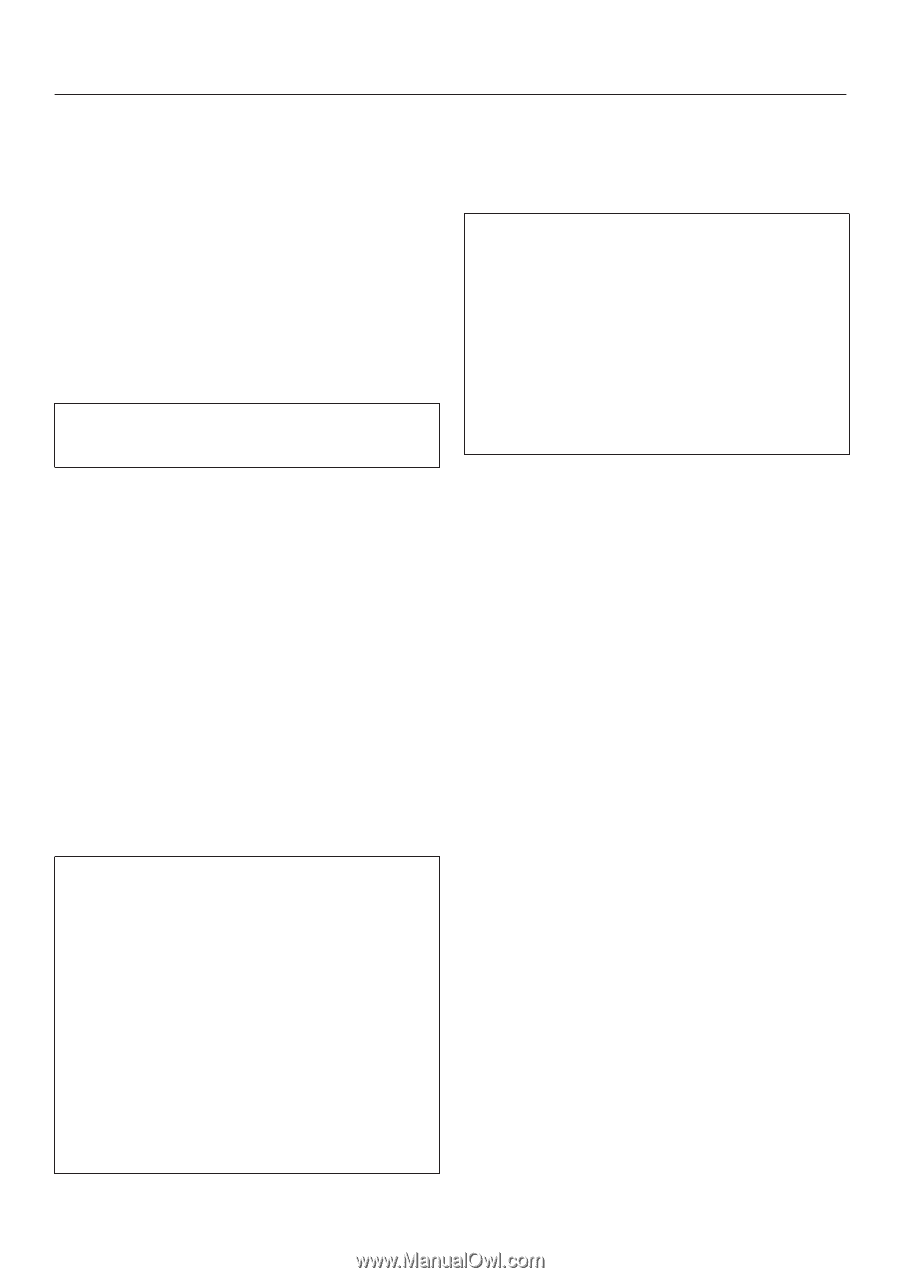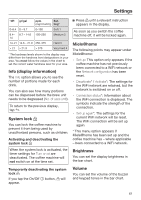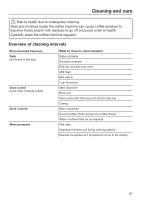Miele CM 7750 CoffeeSelect Operating instructions/Installation instructions - Page 62
Service, Evaporating the coffee system, Demo mode, Factory default settings, Appliance settings
 |
View all Miele CM 7750 CoffeeSelect manuals
Add to My Manuals
Save this manual to your list of manuals |
Page 62 highlights
Settings Service Evaporating the coffee system You should remove any water from the pipework of the coffee machine (evaporate the machine) before it is stored for a long period of time or transported any distance (see "Transport"). Demo mode Do not activate this setting for domestic use. The Demo mode function enables the coffee machine to be demonstrated in stores or showrooms. In this mode the machine lights up but drinks cannot be made or other actions taken. Network configuration The settings for the WiFi network will be reset. The network configuration should be reset whenever the coffee machine is being disposed of or sold, or if a used coffee machine is being put into operation. This is the only way to ensure that all personal data has been removed and the previous owner will no longer be able to access the coffee machine. Factory default settings You can reset the coffee machine back to its factory default settings. Please refer to the "Overview of available settings" chart for the factory default settings. Appliance settings The following will not be reset: - The number of drinks and the appliance status (No. of portions until appliance needs descaling, ... Degreasing the brew unit) - Language - Time and date - Profiles and their associated drinks (the allocation of bean types to drinks is reset) The Descaling timer is reset to 10:00 pm. 62