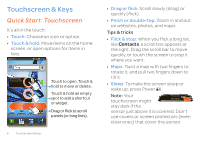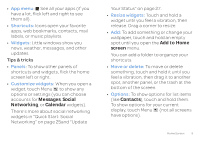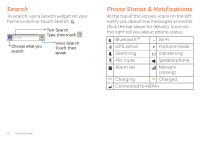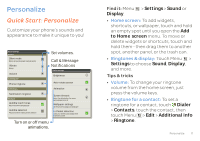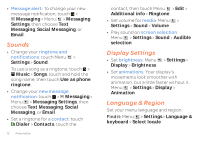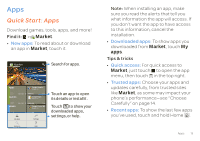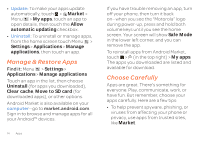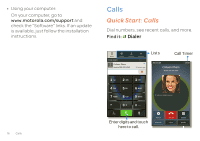Motorola ATRIX 2 User Guide - Page 13
Personalize - no call setting
 |
View all Motorola ATRIX 2 manuals
Add to My Manuals
Save this manual to your list of manuals |
Page 13 highlights
Personalize add your personal touch Quick Start: Personalize Customize your phone's sounds and appearance to make it unique to you! Sound settings General Silent mode Silence all sounds except media & alarms Vibrate Always Volume Incoming calls Phone ringtone Notifications Notification ringtone Feedback Audible touch tones Play tones when using dial pad Audible selection Play sound when making screen selection Set volumes. Call & Message Notifications Display settings Brightness Auto-rotate screen Animation Screen timeout Adjust the delay before the screen automatically turns off Wallpaper settings Set the phone's background wallpaper In-Pocket detection Locks your device automatically when inserted in pocket Turn on or off menu animations. Find it: Menu > Settings > Sound or Display. • Home screen: To add widgets, shortcuts, or wallpaper, touch and hold an empty spot until you open the Add to Home screen menu. To move or delete widgets or shortcuts, touch and hold them-then drag them to another spot, another panel, or the trash can. • Ringtones & display: Touch Menu > Settings to choose Sound, Display, and more. Tips & tricks • Volume: To change your ringtone volume from the home screen, just press the volume keys. • Ringtone for a contact: To set a ringtone for a contact, touch Dialer > Contacts, touch the contact, then touch Menu > Edit > Additional info > Ringtone. Personalize 11