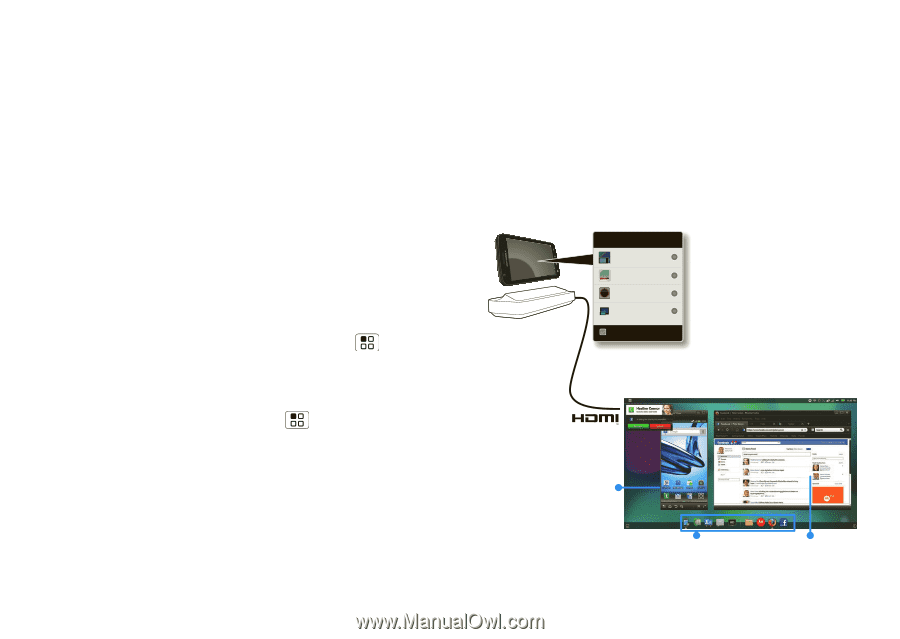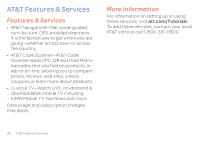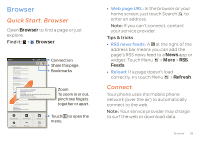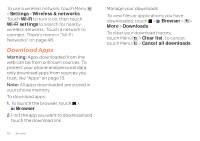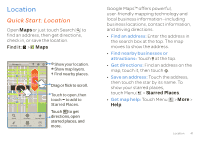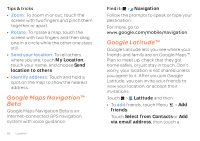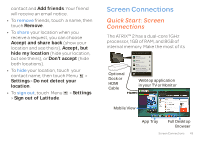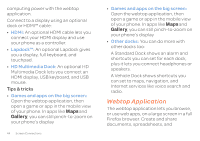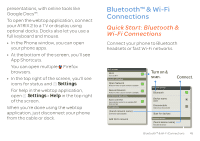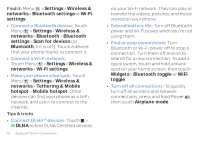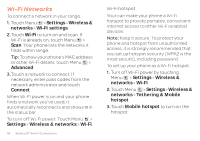Motorola ATRIX 2 User Guide - Page 45
Screen Connections - dock
 |
View all Motorola ATRIX 2 manuals
Add to My Manuals
Save this manual to your list of manuals |
Page 45 highlights
contact and Add friends. Your friend will receive an email notice. • To remove friends, touch a name, then touch Remove. • To share your location when you receive a request, you can choose Accept and share back (show your location and see theirs), Accept, but hide my location (hide your location, but see theirs), or Don't accept (hide both locations). • To hide your location, touch your contact name, then touch Menu > Settings > Do not detect your location. • To sign out, touch Menu > Settings > Sign out of Latitude. Screen Connections do more than ever before Quick Start: Screen Connections The ATRIX™ 2 has a dual-core 1GHz processor, 1GB of RAM, and 8GB of internal memory. Make the most of its Optional Dock or HDMI Cable Select an application to launch Webtop Turn your phone into a PC Gallery View photos and videos Music Access, listen and share music Mirror on display Access and display all of the phone applications on a larger display Remember my selection Webtop application in your TV or Monitor Mobile View App Tray Full Desktop Browser Screen Connections 43