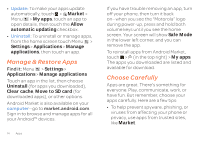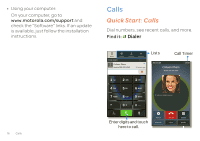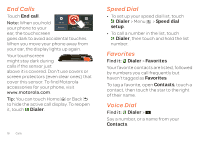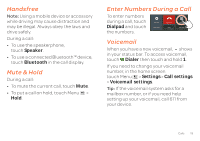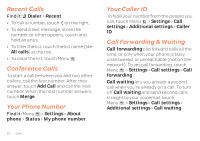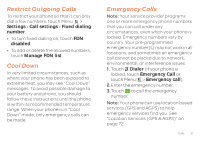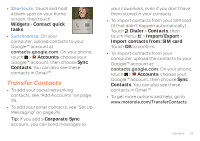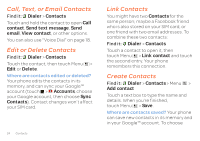Motorola ATRIX 2 User Guide - Page 21
Handsfree, Mute & Hold, Enter Numbers During a Call, Voicemail - help
 |
View all Motorola ATRIX 2 manuals
Add to My Manuals
Save this manual to your list of manuals |
Page 21 highlights
Handsfree Note: Using a mobile device or accessory while driving may cause distraction and may be illegal. Always obey the laws and drive safely. During a call: • To use the speakerphone, touch Speaker. • To use a connected Bluetooth™ device, touch Bluetooth in the call display. Mute & Hold During a call: • To mute the current call, touch Mute. • To put a call on hold, touch Menu > Hold. Enter Numbers During a Call To enter numbers during a call, touch Add Call End Call Dialpad Dialpad and touch Bluetooth Mute Speaker the numbers. Voicemail When you have a new voicemail, shows in your status bar. To access voicemail, touch Dialer then touch and hold 1. If you need to change your voicemail number, in the home screen touch Menu > Settings > Call settings > Voicemail settings. Tip: If the voicemail system asks for a mailbox number, or if you need help setting up your voicemail, call 611 from your device. Calls 19