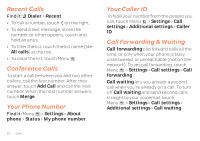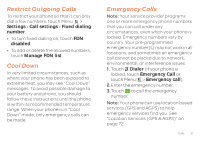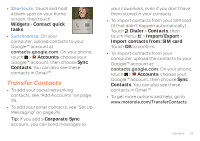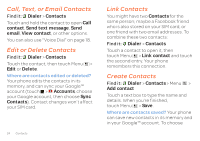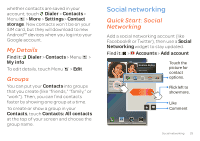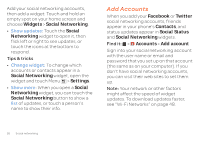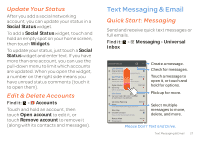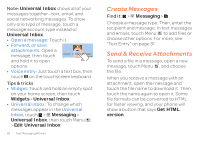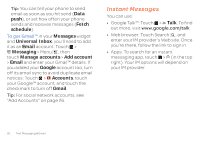Motorola ATRIX 2 User Guide - Page 27
Social networking - android 4 0 update
 |
View all Motorola ATRIX 2 manuals
Add to My Manuals
Save this manual to your list of manuals |
Page 27 highlights
whether contacts are saved in your account, touch Dialer > Contacts > Menu > More > Settings > Contact storage. New contacts won't be on your SIM card, but they will download to new Android™ devices when you log into your Google account. My Details Find it: Dialer > Contacts > Menu > My info To edit details, touch Menu > Edit. Groups You can put your Contacts into groups that you create (like "friends," "family," or "work"). Then, you can find contacts faster by showing one group at a time. To create or show a group in your Contacts, touch Contacts: All contacts at the top of your screen and choose the group name. Social networking my life, your life Quick Start: Social Networking Add a social networking account (like Facebook® or Twitter), then use a Social Networking widget to stay updated. Find it: > Accounts > Add account Kristine Kelley Status update 10 minutes ago Kristine Kelley Not even ready to go back to school Not even ready to go back to schoSotlatus update 10 minutes ago Touch the picture for contact options. Flick left to show more. Like Comment Social networking 25