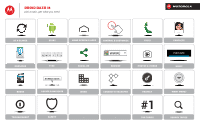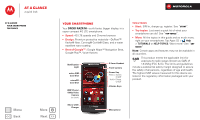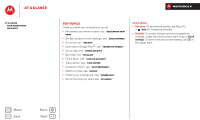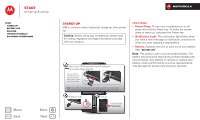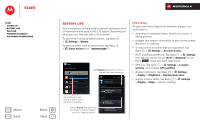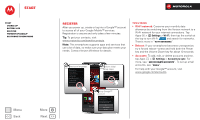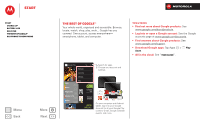Motorola DROID RAZR M DROID RAZR M - User Guide - Page 2
At a glance, Your smartphone - droid razr
 |
View all Motorola DROID RAZR M manuals
Add to My Manuals
Save this manual to your list of manuals |
Page 2 highlights
At a glance a quick look At a glance Your smartphone Top topics Menu Back More Next Your smartphone Your DROID RAZR M-surfs faster, bigger display, in a super compact 4G LTE smartphone. • Speed: 4G LTE speeds and Chrome browser. • Design: Premium protective materials-DuPont™ Kevlar® fiber, Corning® Gorilla® Glass, and a water repellent nano-coating. • Best of Google™: Google Maps™ Navigation Beta, Google Play™, Voice Actions. Notification Light micro SIM Card Slot microSD Card Slot 8MP Photo/ 1080p Video Camera (on back) Micro USB/ Charger 4:00 Wed, Sep 26 100% 72° H 74° L 57° Chicago 3.5mm Headset Front Camera Power Key Press = Screen On/Off Hold = Phone On/Off Volume Keys Tools 8 Email Chrome Play Store Phone People Text Camera Microphone Tips & tricks • Start: SIM in, charge up, register. See "Start". • Top topics: Just want a quick hit of what your smartphone can do? See "Top topics". • More: All the topics in this guide and so much more, right on your smartphone. Tap Apps > Help > TUTORIALS or HELP TOPICS. Want more? See "Get more!" Note: Certain apps and features may not be available in all countries. This product meets the applicable limit for exposure to radio waves (known as SAR) of 1.6 W/kg (FCC & IC). The limits and guidelines include a substantial safety margin designed to assure the safety of all persons, regardless of age and health. The highest SAR values measured for this device are listed in the regulatory information packaged with your product.