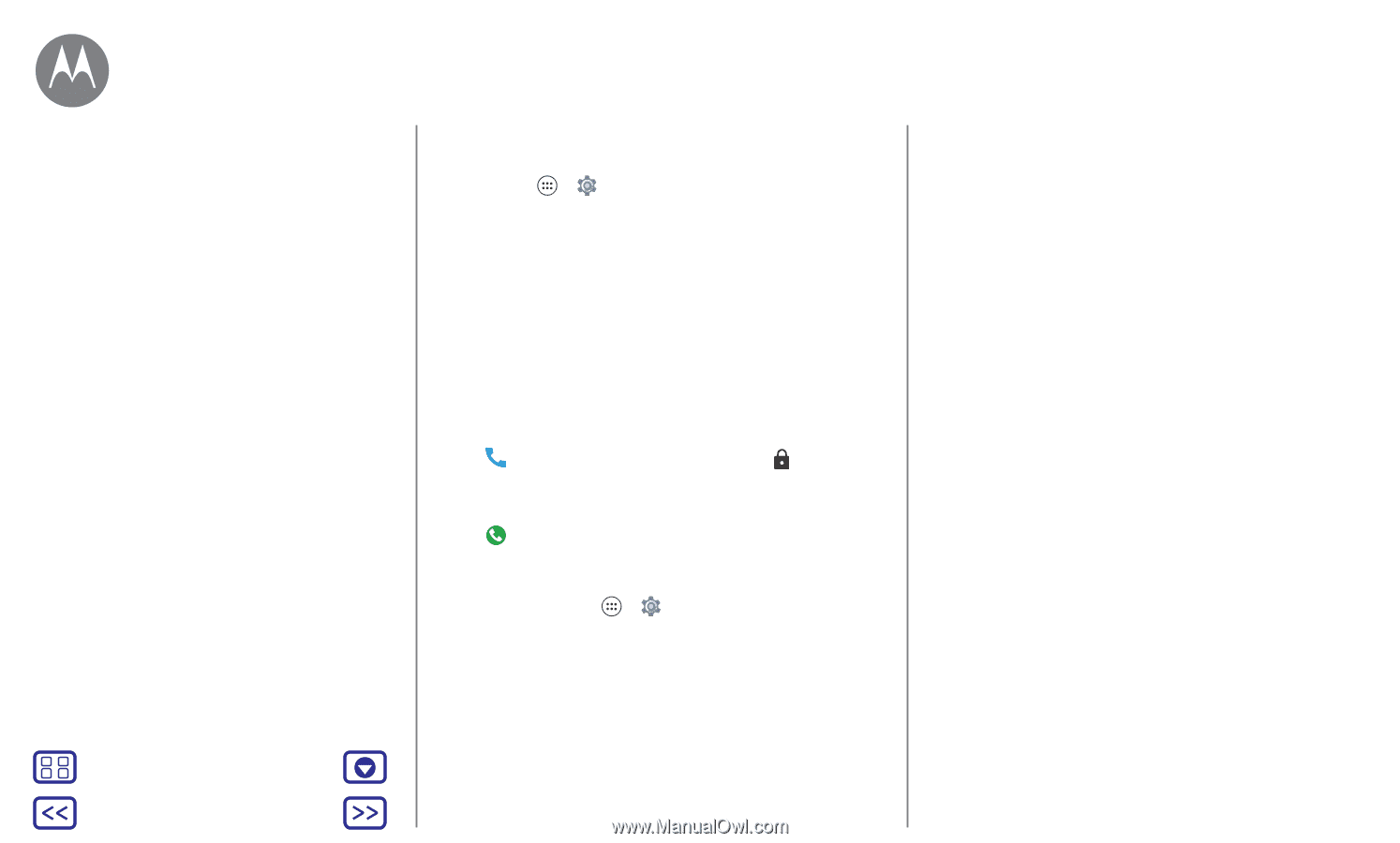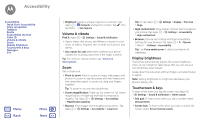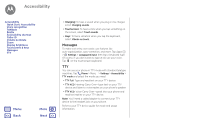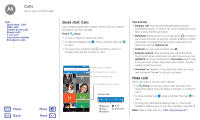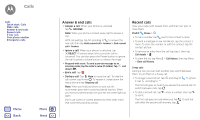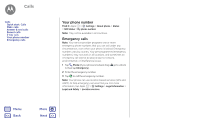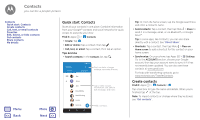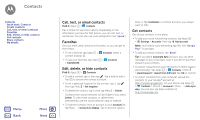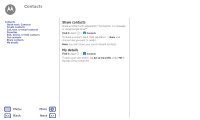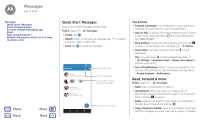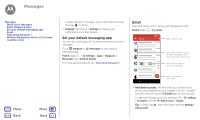Motorola Moto G 4th Gen Moto G 4th Gen. - User Guide - Page 24
Your phone number, Emergency calls
 |
View all Motorola Moto G 4th Gen manuals
Add to My Manuals
Save this manual to your list of manuals |
Page 24 highlights
Calls Calls Quick start: Calls Make calls Answer & end calls Recent calls 3-way calls Your phone number Emergency calls Your phone number Find it: Apps > Settings > About phone > Status > SIM Status > My phone number Note: May not be available in all countries. Emergency calls Note: Your service provider programs one or more emergency phone numbers that you can call under any circumstances, even when your phone is locked. Emergency numbers vary by country. Your pre-programmed emergency number(s) may not work in all locations, and sometimes an emergency call cannot be placed due to network, environmental, or interference issues. 1 Tap Phone (if your phone is locked, drag up to unlock it, then tap Emergency). 2 Enter the emergency number. 3 Tap to call the emergency number. Note: Your phone can use location based services (GPS and AGPS) to help emergency services find you. For more information, tap Apps > Settings > Legal Information > Legal and Safety > Location services. Menu Back More Next