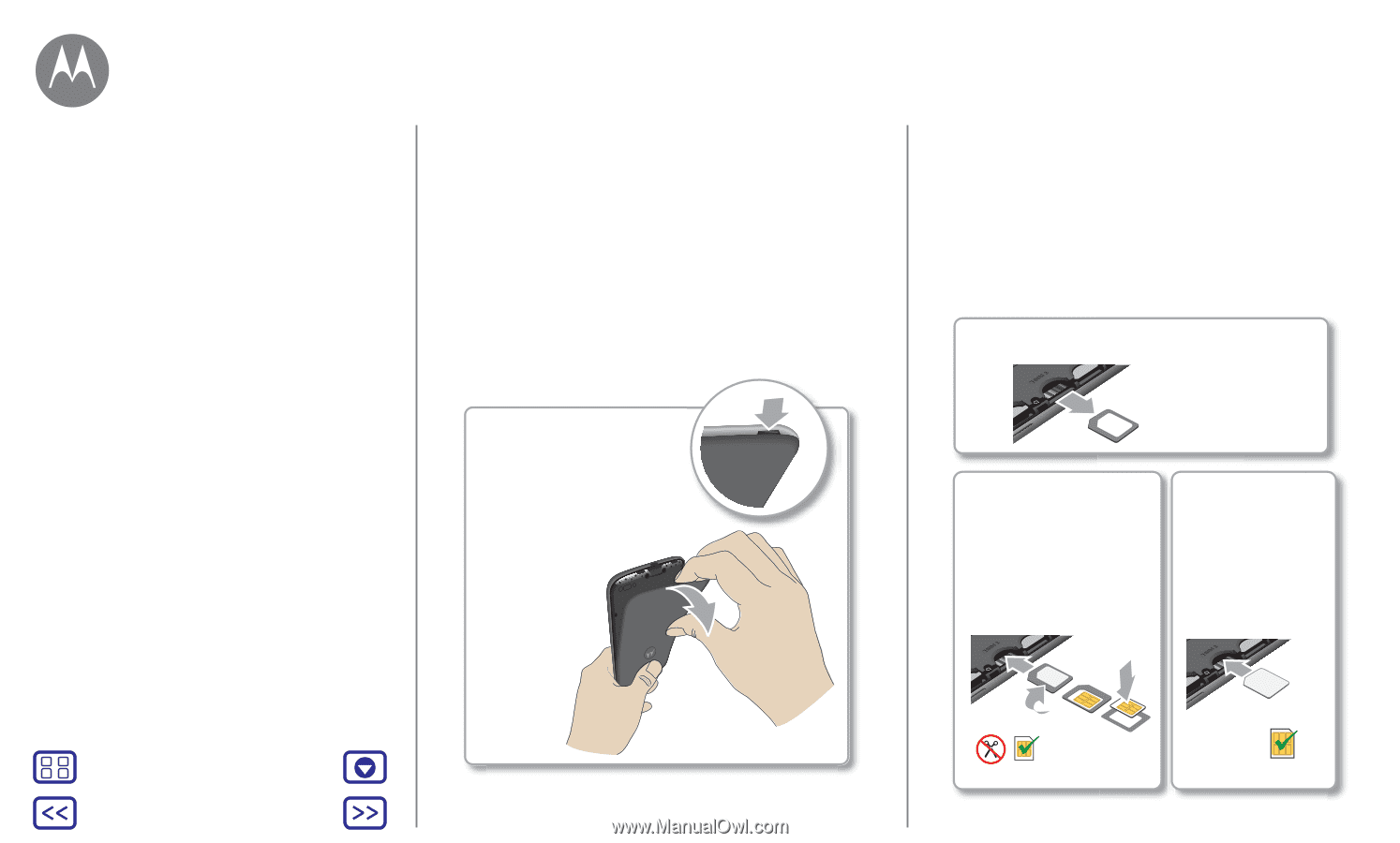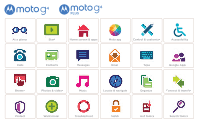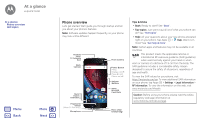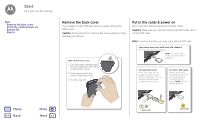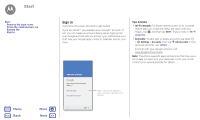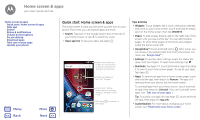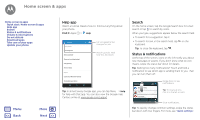Motorola Moto G 4th Gen Moto G 4th Gen. - User Guide - Page 4
Start - cover
 |
View all Motorola Moto G 4th Gen manuals
Add to My Manuals
Save this manual to your list of manuals |
Page 4 highlights
Start let's get up & running Start Remove the back cover Put in the cards & power on Battery life Sign in Remove the back cover If you need to insert SIM and memory cards, remove the back cover. Caution: Don't use tools to remove the cover-doing so may damage your phone. Take off the back cover. 1. Turn your phone upside down. Put your fingernail in the notch on the bottom corner. 2. Press your thumb in the center of the back cover. 3. Pry the cover off. Put in the cards & power on Put in the nano SIM and optional microSD cards. Caution: Make sure you use the correct size SIM cards, don't cut the SIM card. Note: In some countries, you can use a second SIM card. Your phone may come with nano SIM adapters Pull out the SIM card adapters. Note: For micro SIM cards, you won't need adapters. For nano SIM cards: Put a nano SIM into an adapter and flip it over. Push the adapter into the SIM slot with the gold contacts facing down. For micro SIM cards: Push a micro SIM card directly into the slot with the gold contacts facing down. Note: Do not use an adapter. Menu Back More Next Flip over. Nano SIM Micro SIM