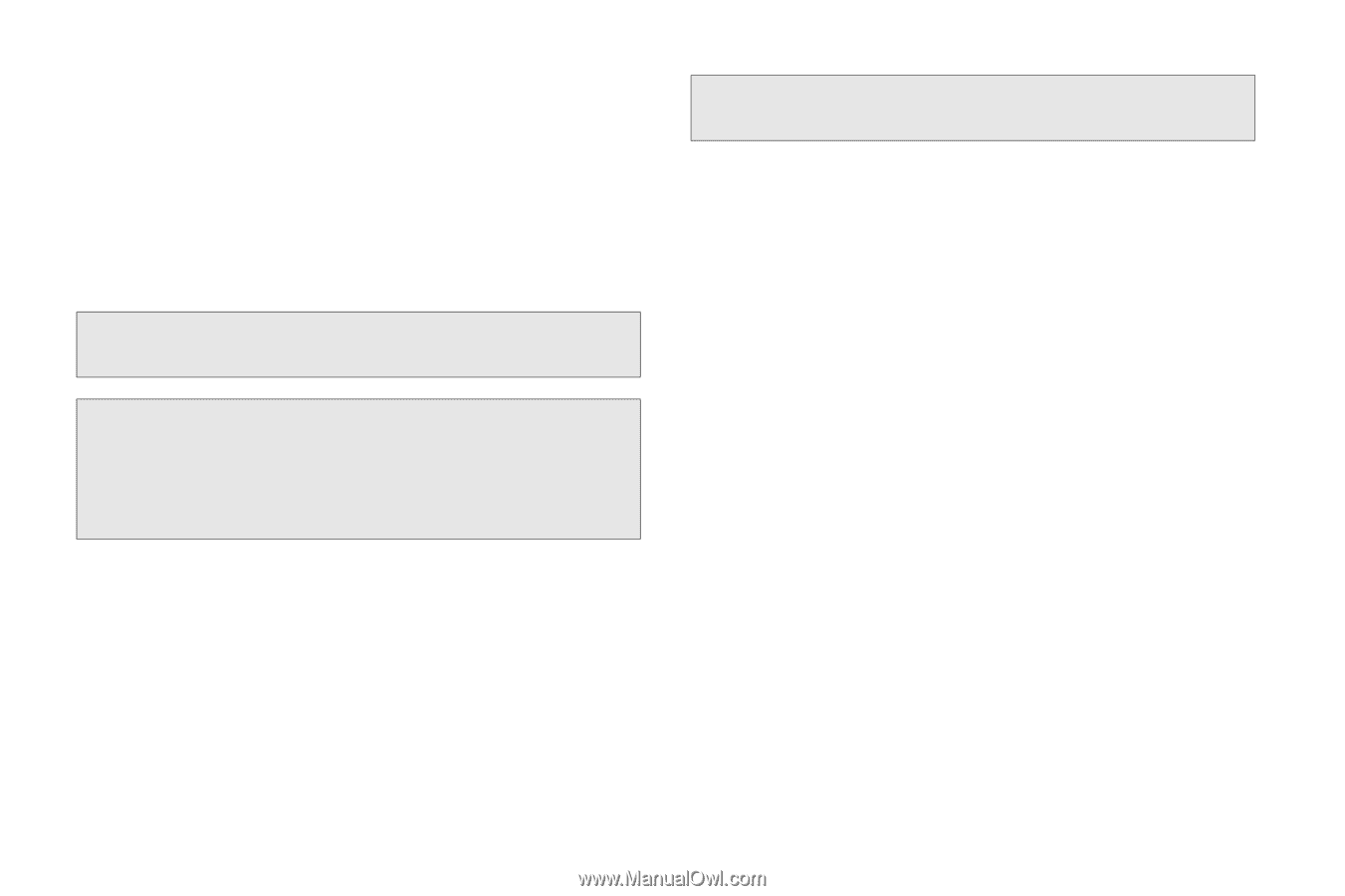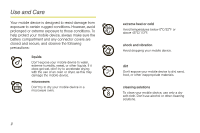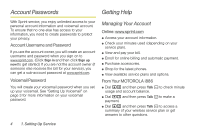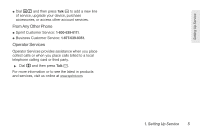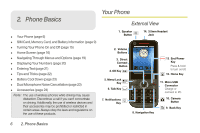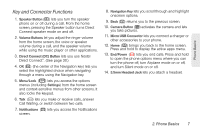Motorola i886 User Guide - Page 16
Setting Up Service, Setup Menu, See Setup Menu - phone covers
 |
UPC - 723755834354
View all Motorola i886 manuals
Add to My Manuals
Save this manual to your list of manuals |
Page 16 highlights
4. Use the MOTOROLA i886 setup menu to select a language, set up an email account, and import SIM contacts (if applicable). Ⅲ See "Setup Menu" on page 2. 5. Make your first call. Ⅲ Enter a phone number. Ⅲ Press Talk `. Tip: If your phone keypad is locked, press Menu h > * to display the home screen. Note: Your phone's battery should have enough charge for your phone to turn on and find a signal, set up your voicemail, and make a call. You should fully charge your battery as soon as possible. See "Charging the Battery" on page 14 for details. Activating Your Phone ⅷ If you purchased your phone at a Sprint Store, it is probably activated and ready to use. ⅷ If your phone is not activated, please call Sprint Customer Service at 1-800-639-6111 from any other phone. Tip: You must be in an area covered by the Sprint National Network when you first power up your phone. ⅷ When you power up your phone the first time, it performs a series of security checks. For example, it verifies the phone is Sprint-approved and the correct SIM card is installed. If you don't pass the security checks, your phone displays messages and screen prompts showing what to do next. If you still encounter security messages, call Sprint Customer Service at 1-800-639-6111 from any other phone. Setup Menu The first time you turn on your phone, a setup menu appears and helps you get started. To select an item, use the Navigation key to highlight it and then press the center of the Navigation key (r) to select it. 1. To choose the primary language used by your phone, select Language and then select a language. 2 1. Setting Up Service