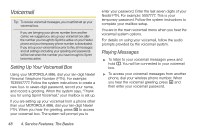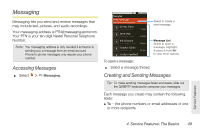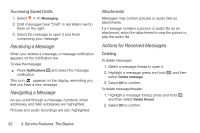Motorola i886 User Guide - Page 62
Voicemail, Setting Up Your Voicemail Box, Playing Messages
 |
UPC - 723755834354
View all Motorola i886 manuals
Add to My Manuals
Save this manual to your list of manuals |
Page 62 highlights
Voicemail Tip: To receive voicemail messages, you must first set up your voicemail box. If you are bringing your phone number from another carrier, we suggest you set up your voicemail box after the number you brought to Sprint is active on your Nextel phone and your temporary phone number is deactivated. If you set up your voicemail box prior to this, all messages and all settings (including your greeting and password) will be lost when the number you have brought to Sprint becomes active. Setting Up Your Voicemail Box Using your MOTOROLA i886, dial your ten-digit Nextel Personal Telephone Number (PTN). For example: 7035557777. Follow the system instructions to create a new four- to seven-digit password, record your name, and record a greeting. When the system says, "Thank you for using Sprint Voicemail," your mailbox is set up. If you are setting up your voicemail from a phone other than your MOTOROLA i886, dial your ten-digit Nextel PTN. When you hear the greeting, press * to access your voicemail box. The system will prompt you to enter your password. Enter the last seven digits of your Nextel PTN. For example: 5557777. This is your temporary password. Follow the system instructions to complete your mailbox setup. You are in the main voicemail menu when you hear the voicemail system options. For details on using your voicemail, follow the audio prompts provided by the voicemail system. Playing Messages ᮣ To listen to your voicemail messages press and hold 1. You will be connected to your voicemail box. ᮣ To access your voicemail messages from another phone, dial your wireless phone number. When you hear the voicemail greeting, press * and then enter your voicemail password. 48 4. Service Features: The Basics