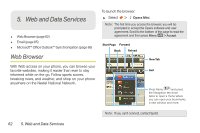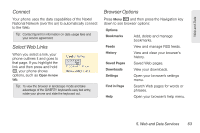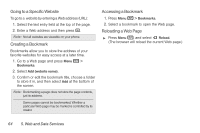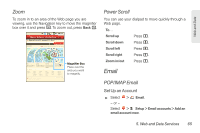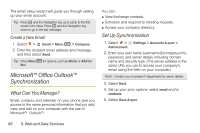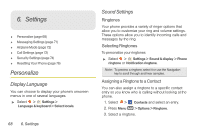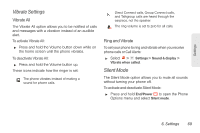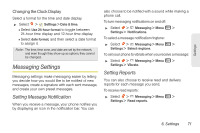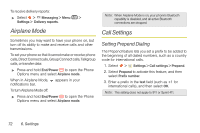Motorola i886 User Guide - Page 81
Exchange Calendar, but each will be shown in a different color. Once
 |
UPC - 723755834354
View all Motorola i886 manuals
Add to My Manuals
Save this manual to your list of manuals |
Page 81 highlights
Note: Turn off Background Data and Auto-sync to extend battery life. (See "Battery Tips" on page 23.) You cannot receive phone calls while your phone is syncing. Shorter synch frequencies may prevent you from receiving phone calls. For optimum performance, set your phone to sync every 30 minutes. Exchange Calendar ᮣ Select > Calendar. Exchange calendar appointments are shown in the same calendar as your phone calendar appointments, but each will be shown in a different color. Once you have configured your corporate account, you can start the calendar app to view, add, and manage your calendar appointments. Tip: To see the color codes for your calendar press Menu h > My calendars. 5. Web and Data Services 67 Web and Data

5. Web and Data Services
67
Web and Data
Exchange Calendar
´
Select
>
Calendar
.
Exchange calendar appointments are shown in the
same calendar as your phone calendar appointments,
but each will be shown in a different color. Once you
have configured your corporate account, you can start
the calendar app to view, add, and manage your
calendar appointments.
Note:
Turn off
Background Data
and
Auto-sync
to extend
battery life. (See “Battery Tips” on page 23.)
You cannot receive phone calls while your phone is
syncing. Shorter synch frequencies may prevent you
from receiving phone calls. For optimum performance,
set your phone to sync every 30 minutes.
Tip:
To see the color codes for your calendar press
Menu
h
> My calendars
.