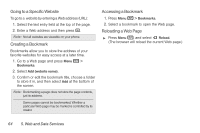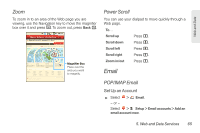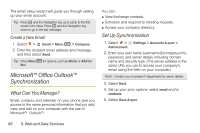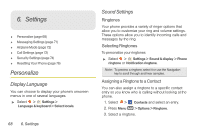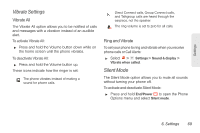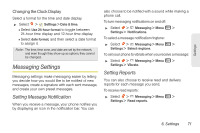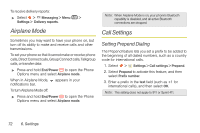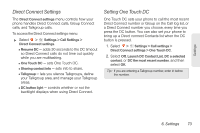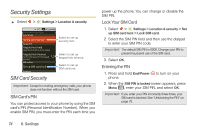Motorola i886 User Guide - Page 83
Vibrate Settings, Silent Mode, Vibrate All, Ring and Vibrate
 |
UPC - 723755834354
View all Motorola i886 manuals
Add to My Manuals
Save this manual to your list of manuals |
Page 83 highlights
Settings Vibrate Settings Vibrate All The Vibrate All option allows you to be notified of calls and messages with a vibration instead of an audible alert. To activate Vibrate All: ᮣ Press and hold the Volume button down while on the home screen until the phone vibrates. To deactivate Vibrate All: ᮣ Press and hold the Volume button up. These icons indicate how the ringer is set: The phone vibrates instead of making a sound for phone calls. Direct Connect calls, Group Connect calls, and Talkgroup calls are heard through the earpiece, not the speaker. The ring volume is set to zero for all calls. Ring and Vibrate To set your phone to ring and vibrate when you receive phone calls or Call Alerts: ᮣ Select > Settings > Sound & display > Vibrate when called. Silent Mode The Silent Mode option allows you to mute all sounds without turning your phone off. To activate and deactivate Silent Mode: ᮣ Press and hold End/Power " to open the Phone Options menu and select Silent mode. 6. Settings 69