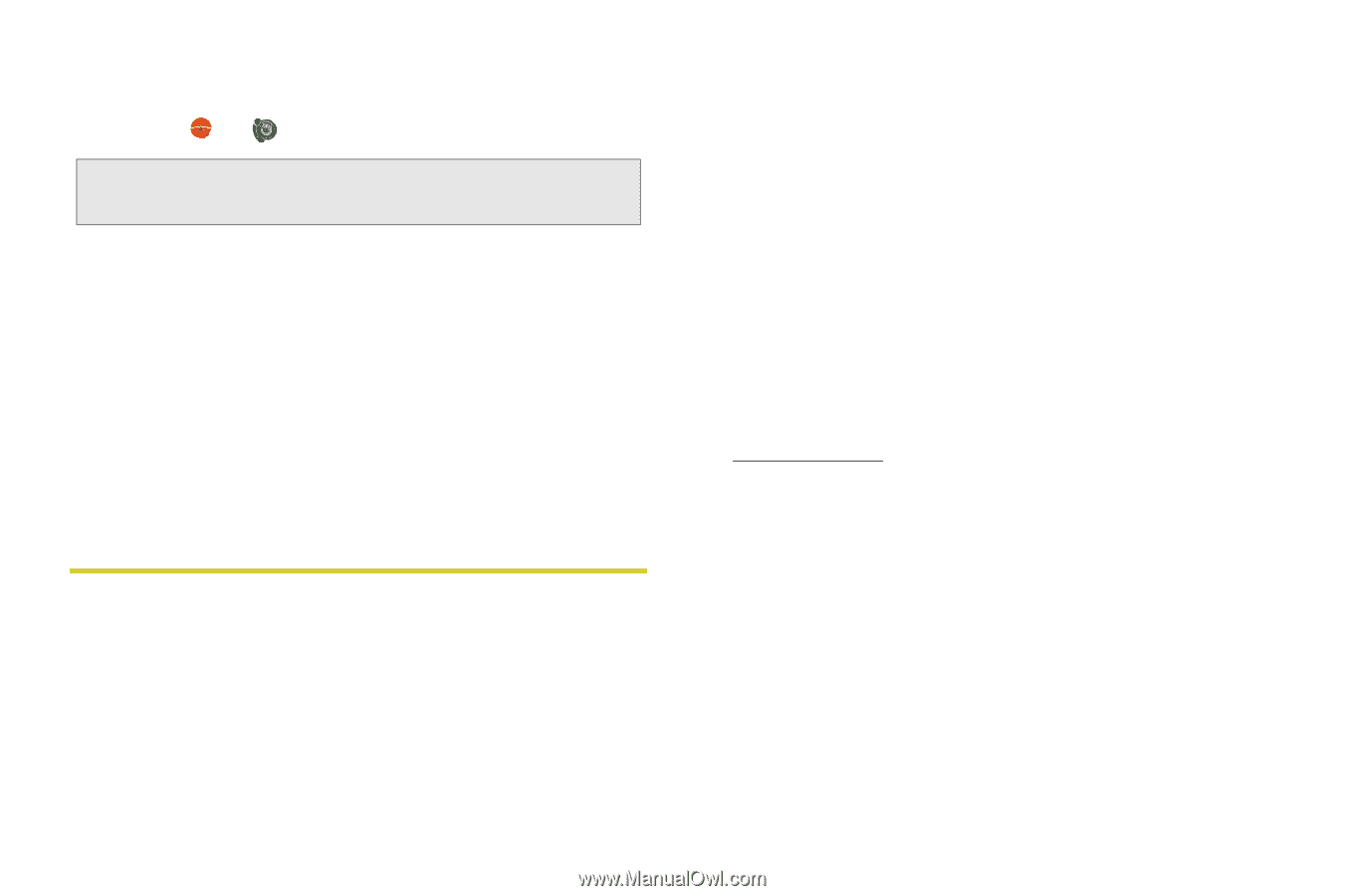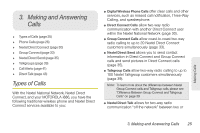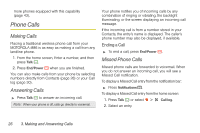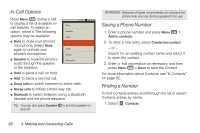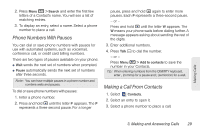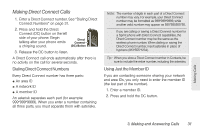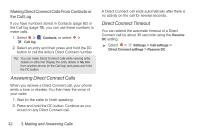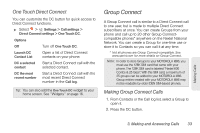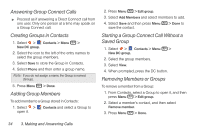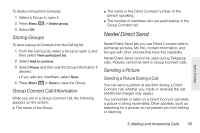Motorola i886 User Guide - Page 44
Making a Call From the Call Log, Making a Phone Call While in a Direct Connect Call, Nextel Direct - price
 |
UPC - 723755834354
View all Motorola i886 manuals
Add to My Manuals
Save this manual to your list of manuals |
Page 44 highlights
Making a Call From the Call Log 1. Select > Call log. Tip: From the home screen, press Talk ` to open the Call log. 2. Highlight a number and press Talk `. Making a Phone Call While in a Direct Connect Call ᮣ Press Menu h > Call contact while in an active Direct Connect call to initiate a phone call to the other person (if their mobile phone number is stored in Contacts). Nextel Direct Connect Sprint offers the following Nextel Direct Connect® services: ⅷ Direct Connect® allows instant two-way radio communication with another Direct Connect user anywhere on the Nextel National Network (U.S.). ⅷ International Direct Connect allows Direct Connect calling to and from select countries. ⅷ Group Connect® allows nationwide Direct Connect calling to up to 20 other Direct Connect users at once. (See "Group Connect" on page 33.) ⅷ TalkgroupSM allows Direct Connect calling to up to 100 Nextel subscribers in the same Direct Connect network. See "Talkgroups" on page 39. ⅷ Nextel Direct TalkSM lets you establish off-network, twoway radio communication between two or more Nextel Direct Talk-capable phones. See "Direct Talk" on page 43. See www.sprint.com for more details on these Direct Connect services. Pricing for each of these services is based on your service contract. 30 3. Making and Answering Calls