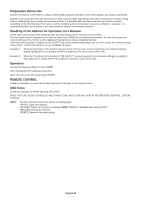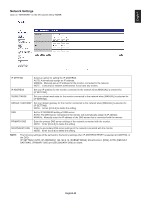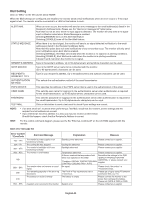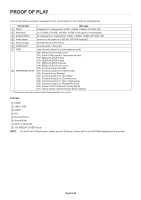NEC V754Q Users Manual - English - Page 59
English-57, Parameter
 |
View all NEC V754Q manuals
Add to My Manuals
Save this manual to your list of manuals |
Page 59 highlights
English Connecting interface RS-232C Interface PROTOCOL RS-232C BAUD RATE 9600 [bps] DATA LENGTH 8 [bits] PARITY NONE STOP BIT 1 [bit] FLOW CONTROL NONE LAN interface PROTOCOL PORT NUMBER COMMUNICATION SPEED TCP 7142 AUTO setting (10/100Mbps) Control command For other commands, please see "External_Control.pdf" file on the CD-ROM supplied with the monitor. Power ON Power OFF Function (Monitor ID = 1) Input Source Select DisplayPort1 Input Source Select DisplayPort2 Input Source Select HDMI1 Input Source Select HDMI2 Input Source Select HDMI3 Input Source Select MP Input Source Select OPTION Sound Mute ON Sound Mute OFF Code Data 01 30 41 30 41 30 43 02 43 32 30 33 44 36 30 30 30 31 03 73 0d 01 30 41 30 41 30 43 02 43 32 30 33 44 36 30 30 30 34 03 76 0d 01 30 41 30 45 30 41 02 30 30 36 30 30 30 30 46 03 04 0d or 01 30 41 30 45 30 41 02 31 31 30 36 30 30 30 46 03 04 0d 01 30 41 30 45 30 41 02 30 30 36 30 30 30 31 30 03 73 0d or 01 30 41 30 45 30 41 02 31 31 30 36 30 30 31 30 03 73 0d 01 30 41 30 45 30 41 02 30 30 36 30 30 30 31 31 03 72 0d or 01 30 41 30 45 30 41 02 31 31 30 36 30 30 31 31 03 72 0d 01 30 41 30 45 30 41 02 30 30 36 30 30 30 31 32 03 71 0d or 01 30 41 30 45 30 41 02 31 31 30 36 30 30 31 32 03 71 0d 01 30 41 30 45 30 41 02 30 30 36 30 30 30 38 32 03 78 0d or 01 30 41 30 45 30 41 02 31 31 30 36 30 30 38 32 03 78 0d 01 30 41 30 45 30 41 02 30 30 36 30 30 30 38 37 03 7D 0d or 01 30 41 30 45 30 41 02 31 31 30 36 30 30 38 37 03 7D 0d 01 30 41 30 45 30 41 02 30 30 36 30 30 30 30 44 03 06 0d or 01 30 41 30 45 30 41 02 31 31 30 36 30 30 30 44 03 06 0d 01 30 41 30 45 30 41 02 30 30 38 44 30 30 30 31 03 09 0d 01 30 41 30 45 30 41 02 30 30 38 44 30 30 30 32 03 0a 0d ASCII Control command This monitor supports control command, which is listed in the "External_Control.pdf" file on the CD-ROM supplied with the monitor, but also supports common ASCII control command, which is used for controlling the NEC monitor or projector from a connected PC. For further information please visit our website. Parameter Input command Input signal name DisplayPort1 DisplayPort2 HDMI1 HDMI2 HDMI3 MP OPTION Response DisplayPort1 DisplayPort2 hdmi1 hdmi2 hdmi3 mp option Parameter DisplayPort1 or DisplayPort DisplayPort2 hdmi1 or hdmi hdmi2 hdmi3 mp option Status command Response error:temp error:fan error:light error:system Error status Temperature abnormal Cooling fan abnormal Inverter or backlight abnormal System error English-57