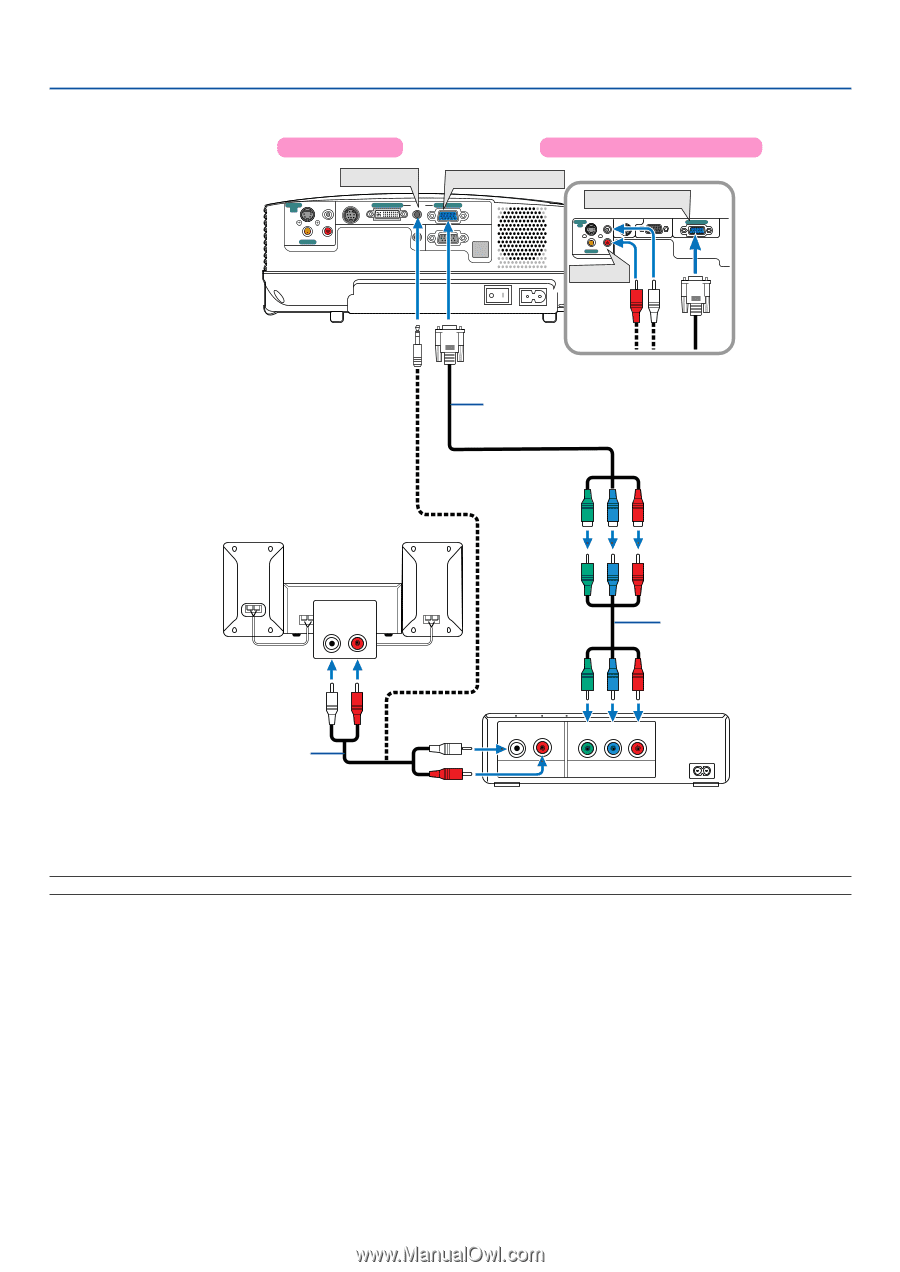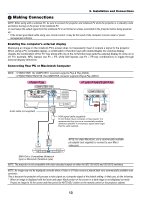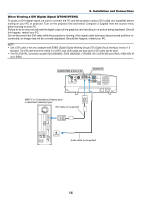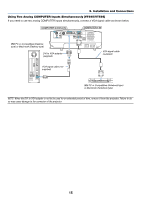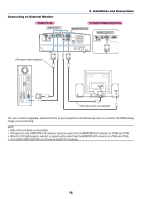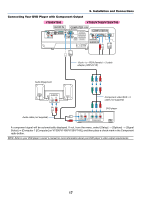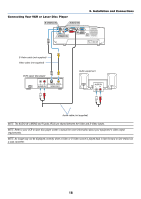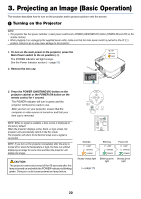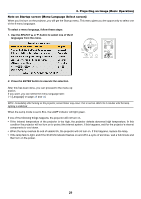NEC VT695 VT49/490/491/590/595/695 UM - Page 25
Connecting Your DVD Player with Component Output, Installation and Connections - owners manual
 |
UPC - 050927253607
View all NEC VT695 manuals
Add to My Manuals
Save this manual to your list of manuals |
Page 25 highlights
2. Installation and Connections Connecting Your DVD Player with Component Output VT695/VT595 VT590/VT490/VT59/VT49 AUDIO IN COMPUTER 1 IN S-VIDEO L IN R VIDEO IN AUDIO IN PC CTRL COMPUTER 2 (DVI-I) IN AUDIO IN COMPUTER 1 IN AUDIO OUT MONITOR OUT (COMP 1) COMPUTER IN S-VIDEO IN L PC CONTROL MONITOR OUT COMPUTER IN R VIDEO IN AUDIO IN AUDIO IN 15-pin - to - RCA (female) ן3 cable adapter (ADP-CV1E) Audio Equipment AUDIO IN LR Component video RCAן3 cable (not supplied) Audio cable (not supplied) LR Y Cb Cr DVD player AUDIO OUT Component A component signal will be automatically displayed. If not, from the menu, select [Setup] → [Options] → [Signal Select] → [Computer 1 ([Computer] on VT590/VT490/VT59/VT49)], and then place a check mark in the Component radio button. NOTE: Refer to your DVD player's owner's manual for more information about your DVD player's video output requirements. 17