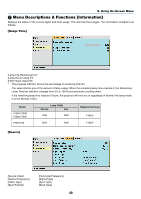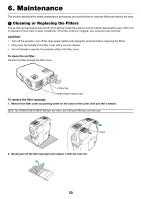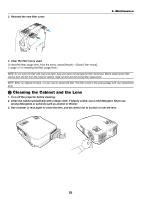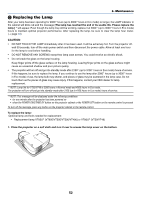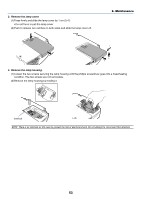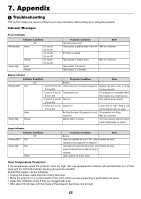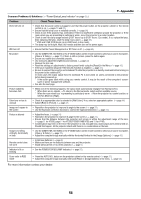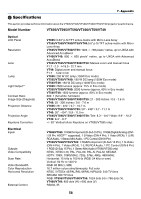NEC VT695 VT49/490/491/590/595/695 UM - Page 61
Remove the lamp housing.
 |
UPC - 050927253607
View all NEC VT695 manuals
Add to My Manuals
Save this manual to your list of manuals |
Page 61 highlights
2. Remove the lamp cover. (1)Press firmly and slide the lamp cover by 1 cm (0.4") • Do not force to pull the lamp cover (2)Push to release two catches on both sides and slide the lamp cover off. 6. Maintenance 1 3 1 2 3. Remove the lamp housing. (1)Loosen the two screws securing the lamp housing until the phillips screwdriver goes into a freewheeling condition. The two screws are not removable. (2)Remove the lamp housing by holding it. Interlock NOTE: There is an interlock on this case to prevent the risk of electrical shock. Do not attempt to circumvent this interlock. 53
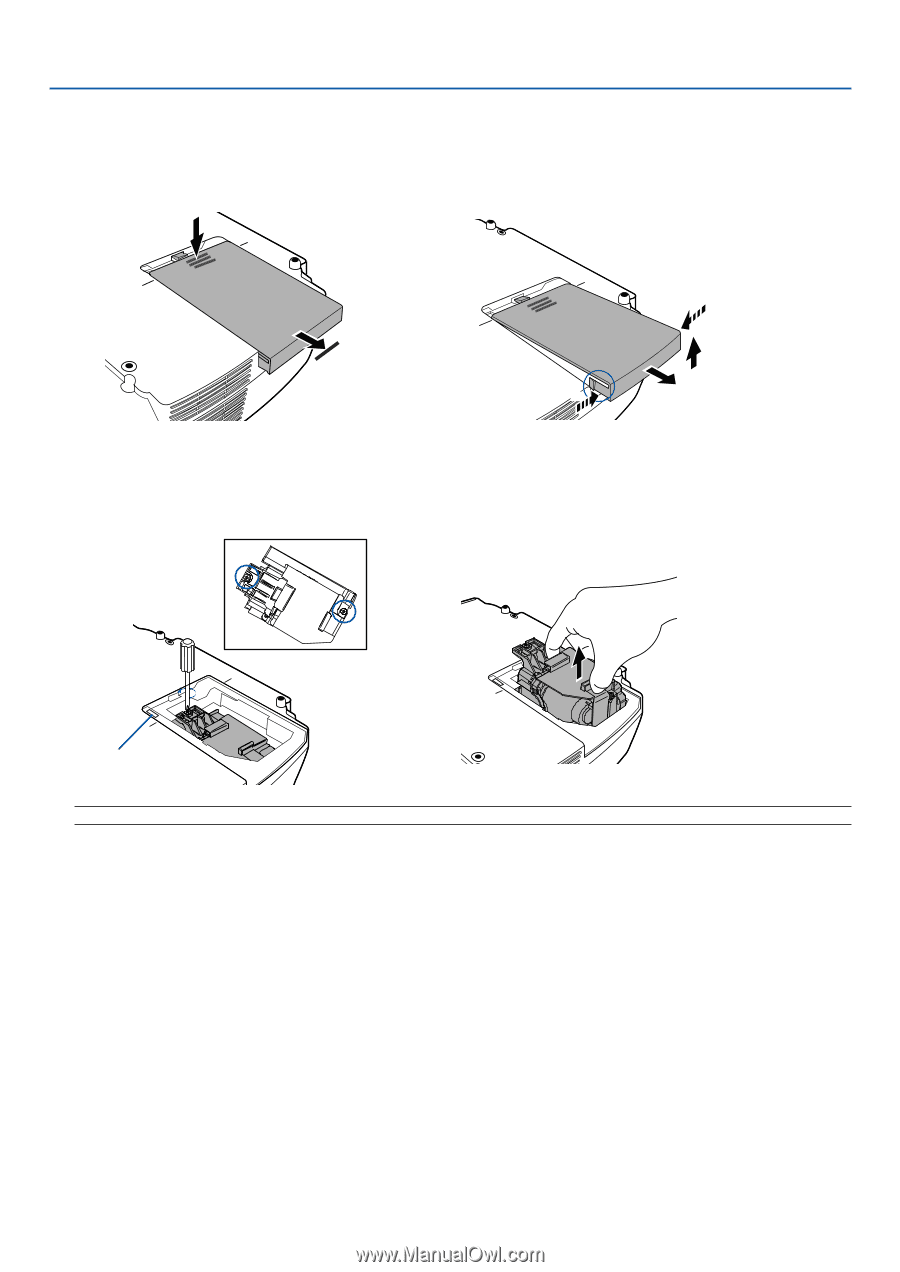
53
3.
Remove the lamp housing.
(1)Loosen the two screws securing the lamp housing until the phillips screwdriver goes into a freewheeling
condition. The two screws are not removable.
(2)Remove the lamp housing by holding it.
6. Maintenance
NOTE: There is an interlock on this case to prevent the risk of electrical shock. Do not attempt to circumvent this interlock.
Interlock
2.
Remove the lamp cover.
(1)Press firmly and slide the lamp cover by 1 cm (0.4
”
)
•
Do not force to pull the lamp cover
(2)Push to release two catches on both sides and slide the lamp cover off.
1
3
2
1