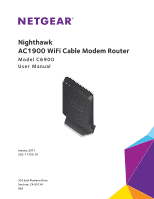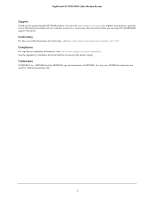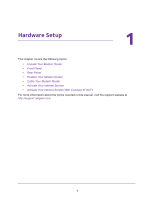5
Nighthawk AC1900
WiFi
Cable
Modem
Router
Application Example: Make a Local Web Server Public. . . . . . . . . . . . . . . . . . 78
How the Modem Router Implements the Port Forwarding Rule . . . . . . . . . . 78
Set Up Port Triggering . . . . . . . . . . . . . . . . . . . . . . . . . . . . . . . . . . . . . . . . . . . . . . . 79
Add a Port Triggering Service. . . . . . . . . . . . . . . . . . . . . . . . . . . . . . . . . . . . . . . 79
Application Example: Port Triggering for Internet Relay Chat. . . . . . . . . . . . 80
Chapter 8
Troubleshooting
Troubleshoot with the LEDs. . . . . . . . . . . . . . . . . . . . . . . . . . . . . . . . . . . . . . . . . . . 83
Power LED Is Off. . . . . . . . . . . . . . . . . . . . . . . . . . . . . . . . . . . . . . . . . . . . . . . . . . 83
LEDs Never Turn Off. . . . . . . . . . . . . . . . . . . . . . . . . . . . . . . . . . . . . . . . . . . . . . . 83
Internet LED Is Off . . . . . . . . . . . . . . . . . . . . . . . . . . . . . . . . . . . . . . . . . . . . . . . . 83
Troubleshoot the Cable Internet Connection . . . . . . . . . . . . . . . . . . . . . . . . . . . . 83
Cannot Log In to the Modem Router . . . . . . . . . . . . . . . . . . . . . . . . . . . . . . . . . . . 84
Changes Not Saved . . . . . . . . . . . . . . . . . . . . . . . . . . . . . . . . . . . . . . . . . . . . . . . . . . 85
Wireless Connectivity . . . . . . . . . . . . . . . . . . . . . . . . . . . . . . . . . . . . . . . . . . . . . . . . 85
Troubleshoot Your Network Using the Ping Utility. . . . . . . . . . . . . . . . . . . . . . . . 86
Test the LAN Path to Your Modem Router . . . . . . . . . . . . . . . . . . . . . . . . . . . . 86
Test the Path from Your Computer to a Remote Device. . . . . . . . . . . . . . . . . 87
Appendix A
Supplemental Information
Factory Settings. . . . . . . . . . . . . . . . . . . . . . . . . . . . . . . . . . . . . . . . . . . . . . . . . . . . . 89
Technical Specifications . . . . . . . . . . . . . . . . . . . . . . . . . . . . . . . . . . . . . . . . . . . . . . 91