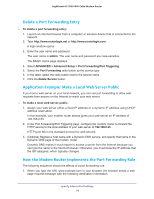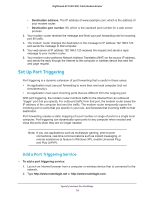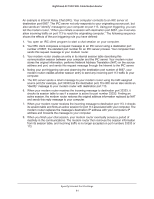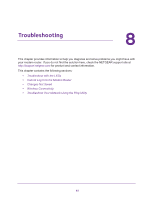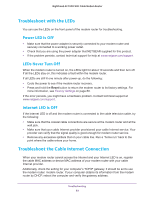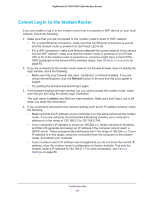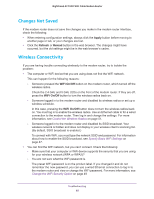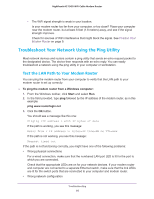Netgear AC1900-High User Manual - Page 82
Troubleshooting
 |
View all Netgear AC1900-High manuals
Add to My Manuals
Save this manual to your list of manuals |
Page 82 highlights
8. Troubleshooting 8 This chapter provides information to help you diagnose and solve problems you might have with your modem router. If you do not find the solution here, check the NETGEAR support site at http://support.netgear.com for product and contact information. This chapter contains the following sections: • Troubleshoot with the LEDs • Cannot Log In to the Modem Router • Changes Not Saved • Wireless Connectivity • Troubleshoot Your Network Using the Ping Utility 82

82
8
8.
Troubleshooting
This chapter provides information to help you diagnose and solve problems you might have with
your modem router. If you do not find the solution here, check the NETGEAR support site at
for product and contact information.
This chapter contains the following sections:
•
Troubleshoot with the LEDs
•
Cannot Log In to the Modem Router
•
Changes Not Saved
•
Wireless Connectivity
•
Troubleshoot Your Network Using the Ping Utility