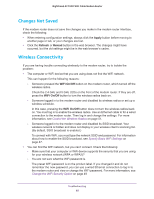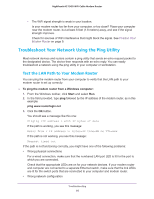Netgear AC1900-High User Manual - Page 90
Table 2., Factory default settings, continued, Feature, Default behavior
 |
View all Netgear AC1900-High manuals
Add to My Manuals
Save this manual to your list of manuals |
Page 90 highlights
Nighthawk AC1900 WiFi Cable Modem Router Table 2. Factory default settings (continued) Feature Wireless (continued) Country/region RF channel (2.4 GHz) Default behavior United States Auto1 RF channel (5 GHz) CH 153 (or manually select Band I and 4 Channels) Operating mode Up to 600 Mbps at 2.4 GHz, 1300 Mbps at 5 GHz 1. Maximum wireless signal rate derived from IEEE Standard 802.11 specifications. Actual throughput can vary. Network conditions and environmental factors, including volume of network traffic, building materials and construction, and network overhead, lower actual data throughput rate. Supplemental Information 90

Supplemental Information
90
Nighthawk AC1900
WiFi
Cable
Modem
Router
Wireless
(continued)
Country/region
United States
RF channel (2.4 GHz)
Auto
1
RF channel (5 GHz)
CH 153 (or manually select Band I and 4 Channels)
Operating mode
Up to 600 Mbps at 2.4 GHz, 1300 Mbps at 5 GHz
1. Maximum wireless signal rate derived from IEEE Standard 802.11 specifications. Actual throughput can vary. Network
conditions and environmental factors, including volume of network traffic, building materials and construction, and network
overhead, lower actual data throughput rate.
Table 2.
Factory default settings
(continued)
Feature
Default behavior