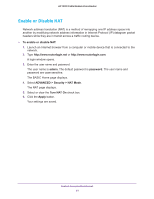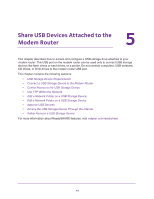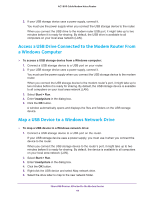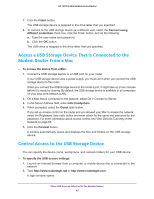Netgear C7100V User Manual - Page 40
ADVANCED > Security >, Services, Apply, that are attempting to flood devices.
 |
View all Netgear C7100V manuals
Add to My Manuals
Save this manual to your list of manuals |
Page 40 highlights
AC1900 Cable Modem Voice Router 4. Select ADVANCED > Security > Services. 5. Select or clear check boxes to enable or disable services. • When firewall features are enabled, the modem router performs stateful packet inspection (SPI) and protects against denial of service (DoS) attacks. • When IPSec pass-through is enabled, IPSec traffic is forwarded. When it is disabled, this traffic is blocked. • When PPTP pass-through is enabled, PPTP traffic is forwarded. When it is disabled, this traffic is blocked. • When Multicast is enabled, the modem router can pass multicasting streams through the firewall. • When port scan detection is enabled, the modem router can respond to Internet-based port scans. • When IP flood detection is enabled, the modem router can block malicious devices that are attempting to flood devices. • You can use the Web Features check boxes to set certain web-oriented cookies, Java scripts, and pop-up windows to be blocked by the firewall. • You can use the NAT ALG Status check boxes to allow NAT traversal filters for certain application layer control and data protocols. 6. Click the Apply button. Your settings are saved. Control Access to the Internet 40