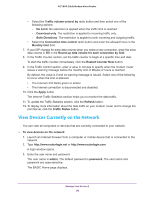Netgear C7100V User Manual - Page 94
View Event Logs, To view the event logs, admin, password, ADVANCED > Administration > Event Log
 |
View all Netgear C7100V manuals
Add to My Manuals
Save this manual to your list of manuals |
Page 94 highlights
AC1900 Cable Modem Voice Router View Event Logs Event logs capture important modem router events. To view the event logs: 1. Launch a web browser from a computer or mobile device that is connected to the network. 2. Type http://routerlogin.net or http://192.168.0.1. A login window opens. 3. Enter the modem router user name and password. The user name is admin. The default password is password. The user name and password are case-sensitive. The BASIC Home page displays. 4. Select ADVANCED > Administration > Event Log. The Event Log page shows the following information: • Time. The time the event log entry was recorded. • Priority. The severity for this event log entry. • Description. A description of this event log entry. 5. To refresh the log page, click the Refresh button. 6. To clear the log entries, click the Clear Log button. Manage Your Network 94