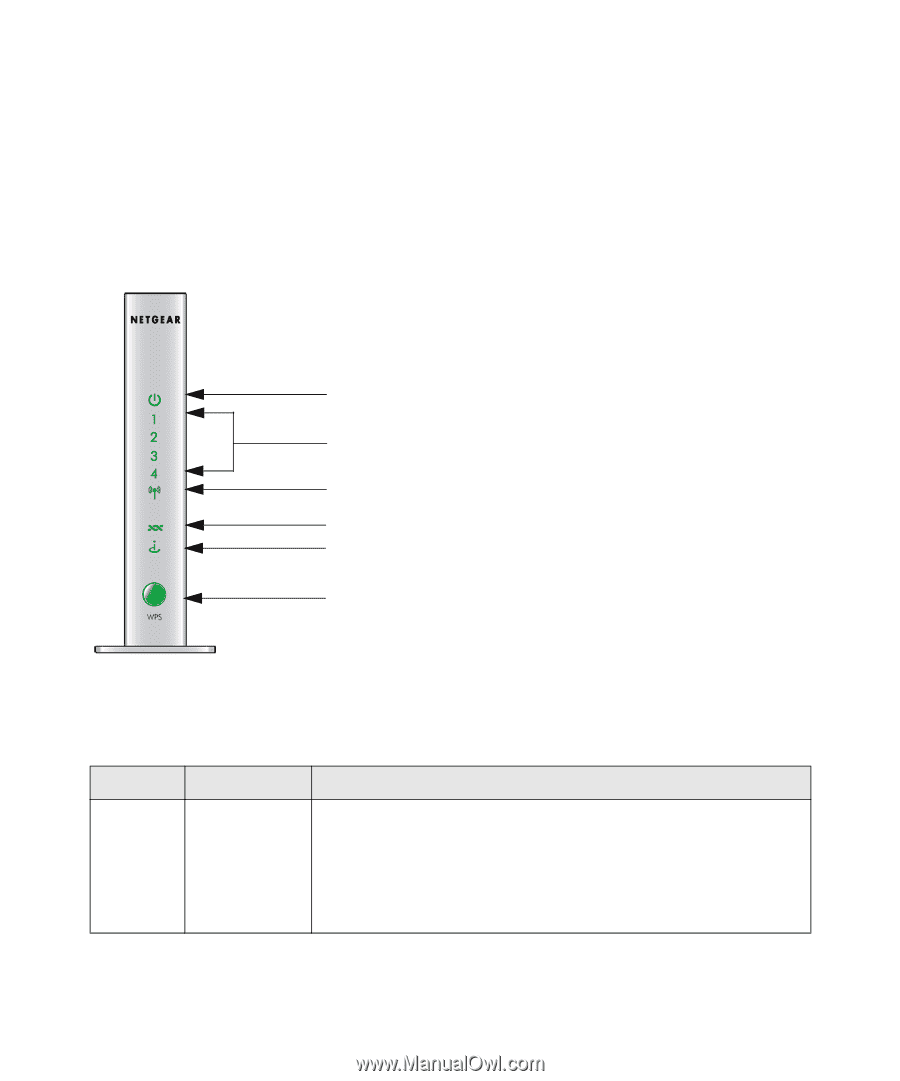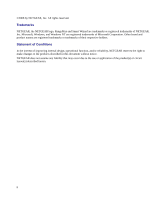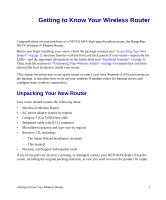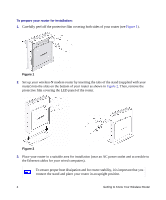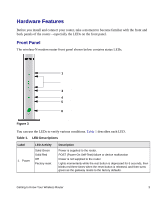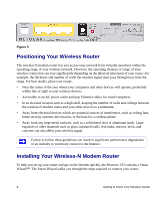Netgear DG834Nv2 DG834Nv2 Setup Manual - Page 7
Hardware Features, Front Panel - router
 |
View all Netgear DG834Nv2 manuals
Add to My Manuals
Save this manual to your list of manuals |
Page 7 highlights
Hardware Features Before you install and connect your router, take a moment to become familiar with the front and back panels of the router-especially the LEDs on the front panel. Front Panel The wireless-N modem router front panel shown below contains status LEDs. 1 2 3 4 5 6 Figure 3 You can use the LEDs to verify various conditions. Table 1 describes each LED. Table 1. LED Descriptions Label 1. Power LED Activity Solid Green Solid Red Off Factory reset Description Power is supplied to the router. POST (Power-On Self-Test) failure or device malfunction Power is not supplied to the router Lights momentarily while the rest button is depressed for 6 seconds, then blinks red three times when the reset button is released, and then turns green as the gateway resets to the factory defaults. Getting to Know Your Wireless Router 3