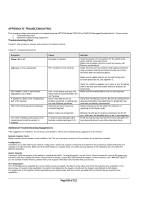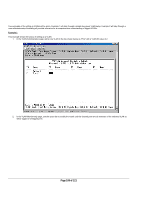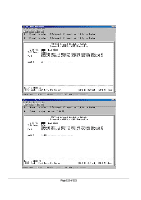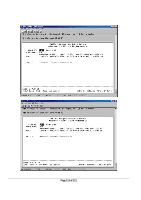Netgear FSM750S FSM750S Reference Manual - Page 109
of 121
 |
View all Netgear FSM750S manuals
Add to My Manuals
Save this manual to your list of manuals |
Page 109 highlights
Two examples of for setting up VLANs will be given. Example 1 will step through a simple two-group VLAN setup. Example 2 will step through a more elaborate setup illustrating all possible scenarios for a comprehensive understanding of tagged VLANs. Example 1 This example shows the basics of setting up a VLAN. 1. In the VLAN Administration page, add a new VLAN to the list, shown below as "First" with a VLAN ID value of 2. 2. In the VLAN Membership page, use the space bar to modify the matrix until the desired ports are all members of the selected VLAN as either tagged or untagged ports. Page 108 of 121

Page 108 of 121
Two examples of for setting up VLANs will be given. Example 1 will step through a simple two-group VLAN setup. Example 2 will step through a
more elaborate setup illustrating all possible scenarios for a comprehensive understanding of tagged VLANs.
Example 1
This example shows the basics of setting up a VLAN.
1.
In the VLAN Administration page, add a new VLAN to the list, shown below as “First” with a VLAN ID value of 2.
2.
In the VLAN Membership page, use the space bar to modify the matrix until the desired ports are all members of the selected VLAN as
either tagged or untagged ports.