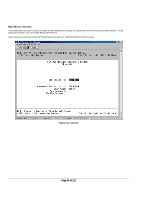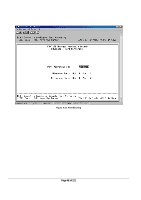Netgear FSM750S FSM750S Reference Manual - Page 52
of 121
 |
View all Netgear FSM750S manuals
Add to My Manuals
Save this manual to your list of manuals |
Page 52 highlights
Main Menu> Advanced Menu> VLAN Setup A Virtual Local Area Network (VLAN) is a means to electronically separate ports on the same switch from a single broadcast domain into separate broadcast domains. By using VLAN, users can group by logical function instead of physical location. This switch supports up to 64 VLANs. This switch supports static, port-based VLANs. The VLAN Setup options are as follows: Figure 6-16: VLANS Page 51 of 121

Page 51 of 121
Main Menu> Advanced Menu> VLAN Setup
A Virtual Local Area Network (VLAN) is a means to electronically separate ports on the same switch from a single broadcast domain into separate
broadcast domains.
By using VLAN, users can group by logical function instead of physical location. This switch supports up to 64 VLANs.
This
switch supports static, port-based VLANs.
The VLAN Setup options are as follows:
Figure 6-16: VLANS