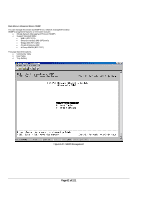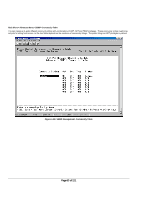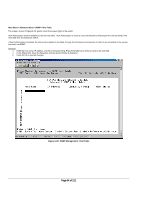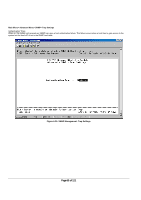Netgear FSM750S FSM750S Reference Manual - Page 61
of 121
 |
View all Netgear FSM750S manuals
Add to My Manuals
Save this manual to your list of manuals |
Page 61 highlights
Main Menu> Advanced Menu> MAC Address Manager> Static Addresses The Static Addresses Table, allows the administrator to specify Media Access Control (MAC) addresses for specific ports that will not be purged from the bridge table by the aging function. Add an entry o Type the MAC address under the first column, and hit Enter. o Enter the port number, which is associated with the MAC address. If all the information is correct, the new entry will appear in the list below, which is in order by port ID. Otherwise, an error message will be displayed and the cursor will return to the MAC Address field. Remove an entry o Tab down to the entry and press Ctrl-X. This will erase the MAC address from NVRAM. You do not need to save (hit Ctrl-W). Figure 6-25: MAC: Static Address Page 60 of 121