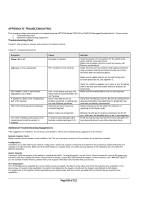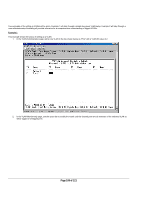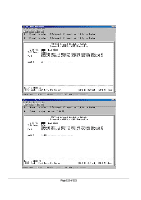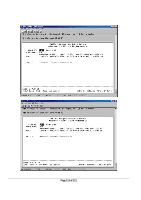Netgear FSM750S FSM750S Reference Manual - Page 111
of 121
 |
View all Netgear FSM750S manuals
Add to My Manuals
Save this manual to your list of manuals |
Page 111 highlights
3. To allow untagged packets to participate in the 'First' VLAN, make sure to change the Port VLAN IDs for the relevant ports. Access the PVID Settings page then use the space bar to add an 'X' indicating which Port VLAN ID is assigned to which port. Page 110 of 121

Page 110 of 121
3.
To allow untagged packets to participate in the ‘First’ VLAN, make sure to change the Port VLAN IDs for the relevant ports. Access the
PVID Settings page then use the space bar to add an ‘X’ indicating which Port VLAN ID is assigned to which port.