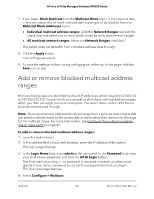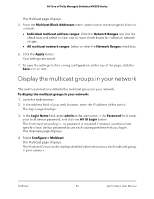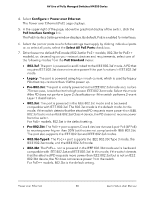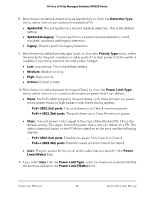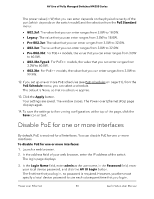Netgear M4250-26G4XF-PoE User Manual - Page 46
Power over Ethernet
 |
View all Netgear M4250-26G4XF-PoE manuals
Add to My Manuals
Save this manual to your list of manuals |
Page 46 highlights
5 Power over Ethernet You can manage the Power over Ethernet (PoE) options for the interfaces. The chapter contains the following sections: • Manage PoE interface settings • Disable PoE for one or more interfaces • PoE schedules • Display the total PoE consumption for the switch For more information about the PoE management options of the switch, see the main user manual, which you can download by visiting netgear.com/support/download. 46

5
Power over Ethernet
You can manage the Power over Ethernet (PoE) options for the interfaces.
The chapter contains the following sections:
•
Manage
PoE
interface
settings
•
Disable
PoE
for
one
or
more
interfaces
•
PoE
schedules
•
Display
the
total
PoE
consumption
for
the
switch
For more information about the PoE management options of the switch, see the main
user manual, which you can download by visiting netgear.com/support/download
.
46