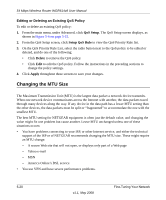Netgear WGR614v8 WGR614v8 User Manual - Page 86
QoS for Applications and Online Gaming, QoS Setup
 |
View all Netgear WGR614v8 manuals
Add to My Manuals
Save this manual to your list of manuals |
Page 86 highlights
54 Mbps Wireless Router WGR614v8 User Manual The QoS Priority Rule List identifies the rules that will be applied when you enable QoS. Figure 5-7 For convenience, the QoS Policy table lists many common applications and online games that can benefit from QoS handling. Follow the instructions below to modify, delete, or create new rules. QoS for Applications and Online Gaming To create a QoS policy for applications and online games: 1. From the main menu, under Advanced, click QoS Setup. The QoS Setup screen displays, as shown in Figure 5-6 on page 5-15. 5-16 v1.1, May 2008 Fine-Tuning Your Network

54 Mbps Wireless Router WGR614v8 User Manual
5-16
Fine-Tuning Your Network
v1.1, May 2008
The QoS Priority Rule List identifies the rules that will be applied when you enable QoS.
For convenience, the QoS Policy table lists many common applications and online games that can
benefit from QoS handling. Follow the instructions below to modify, delete, or create new rules.
QoS for Applications and Online Gaming
To create a QoS policy for applications and online games:
1.
From the main menu, under Advanced, click
QoS Setup
. The QoS Setup screen displays, as
shown in
Figure 5-6 on page 5-15
.
Figure 5-7